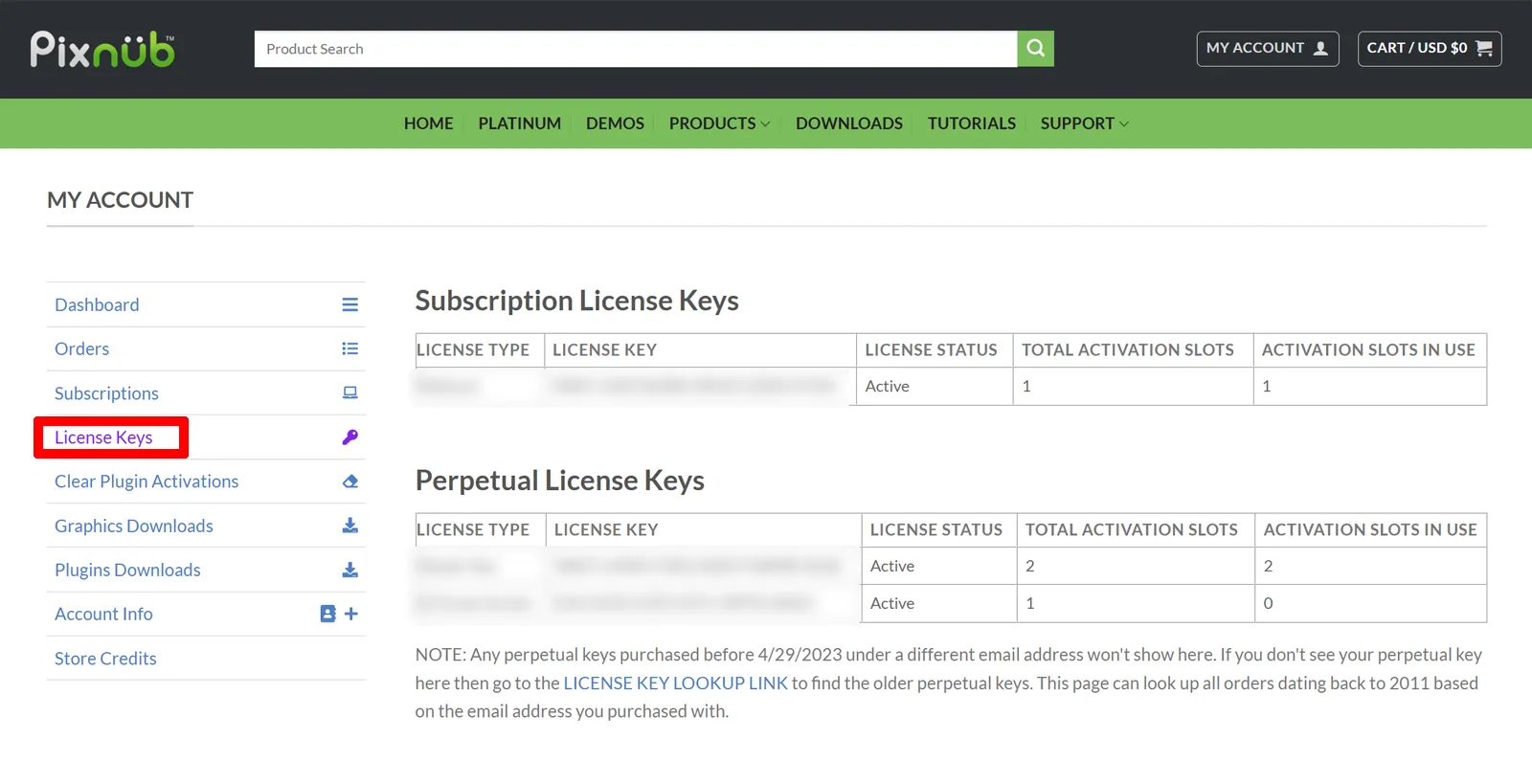How To Find License Keys
1. Login into the Pixnub website
2. Click the MY ACCOUNT button and then the Dashboard link
3. Click the License Keys button
See the 2 screenshots below if you don't know how to find those.
NOTE: If you haven't purchased anything since April, 2020: - You won't have an account on our website because we switched website platforms at that time and couldn't bring over old accounts.
In that case, click the "LOGIN OR CREATE ACCOUNT" button below. Sign up for a new account using the SAME EXACT email as your original purchase. Then you will be able to login and see your license keys. If yo no longer have access to the old email address then contact us here.
Login or Create Account Here
Screenshots