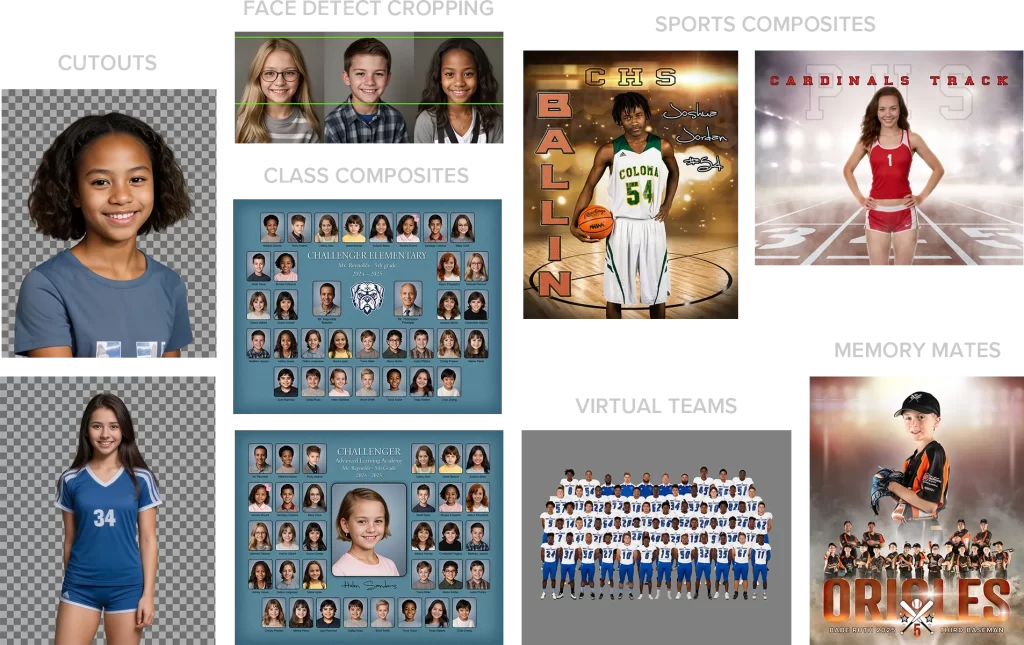EZ Composites Only Subscriptions
| Subscription Type |
Price |
Signup Link |
| EZ Composites – 1 Computer |
$149/Year |
Signup Here |
| EZ Composites – 2 Computers |
$249/Year |
Signup Here |
| EZ Composites Only – 3 or more Computers |
$249/Year (first 2) + $100 each addtional |
Contact us to set up |
PLATINUM SIGNUP PERIODS
Due to the high demand for the Pixnub school and sports plugins, we have went to 2 signup periods per year are in August and February each year.
We limit the number of Platinum members to a certain amount. This allows us to provide the best possible support for the current members. It also protects the competitive advantage the current members have.
FALL SIGNUPS – SOLD OUT
All new user slots for the August 2024 signup period have been sold out. The next planned signup period is February 1, 2025.
Platinum Subscriptions
| Subscription Type |
Price |
Signup Info |
| Platinum (all plugins) – 1 Computer |
$349/Year |
Next Signups – 2/1/2025 |
| Platinum (all plugins) – 2 Computers |
$524/Year |
Next Signups – 2/1/2025 |
| Platinum (all plugins) – 3 Computers |
$674/Year |
Next Signups – 2/1/2025 |
| Platinum (all plugins) – 4 Computers |
$824/Year |
Next Signups – 2/1/2025 |
| Platinum (all plugins) – 5 or more Computers |
$824/Year (first 4) + $150 each additional |
Next Signups – 2/1/2025 |
The following plugins are included in the Pixnub Platinum subscription.
- Sports Photo Automation
- EZ Team Builder
- EZ Composites
- Face Crop
- Background Swapper
- Image Extract
- EZ Green Screen
- Workflow Helper
- Hot Folder
The following plugins are available in perpetual licenses.
Note: No other plugins are available as a perpetual license.
To try out any of our plugins, simply download and install as normal. There will be limitations to the amount of images that can be processed or grids over the images until the plugin(s) are activated.
Install the CCX files, just download and then double click the file. The installer will open up in the Adobe Creative Cloud app. Just follow the instructions on the popup windows. Watch the video above for any questions on installing with a CCX file.