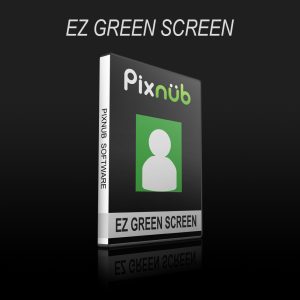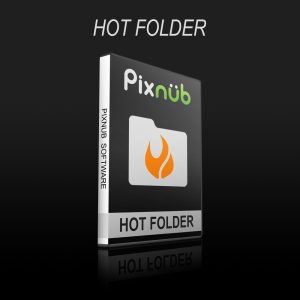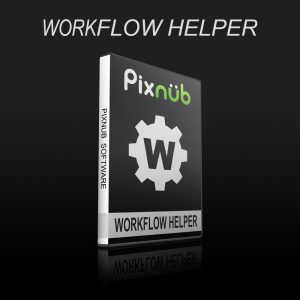Hot Folder -1 Computer
USD $79.99
Product Details
- License Type: Perpetual
- Number of computers: 1
- Operating System: Windows or Mac
- Photoshop Required: CC 2021 or Higher
License keys are delivered INSTANTLY to your email when purchasing.
Note: This plugin is also available as part of the Platinum Club subscription. See details about the Platinum Club HERE.