Pixnub Home › Forums › EZ Green Screen › HELP – Fringing, after EZ GS, on shades of dark blue and purble backgrounds › Reply To: HELP – Fringing, after EZ GS, on shades of dark blue and purble backgrounds
The issue is the edge hair take on the brightness of the screen. The auto color correction only corrects for color but not for brightness. So even though it removes green cast, the hair is still too bright. So this issue is seen when extracting a dark hair person from a bright screen and putting into a dark background. The same issue, but opposite can also be seen when extracting a blonde hair person from a darker green screen background and then putting into a bright background. In that case, the edges airs look too dark.
EZ Green Screen doesn’t have an automated way to fix the edge brightness. However, there is a way but requires you to use one of the dual mask manual modes. This requires you to lasso the hair for each image. Then it will blend in a certain color on the edges of the hair. You need to make sure when you make the lasso selection that you are only selecting around the hair too, and not area where the skin borders the green screen. So for example, if the cheeks and need are next to the green screen, make sure to not select those areas. The reason is because this will affect all edges in the dual mask selection. So if you had dark brown selected for hair color, and you include areas of skin edges in the selection, then those would get colored dark brown. This is the reason that the fix edge hair color is only available in the manual dual mask selection modes. Because it requires more careful selection to ensure it only gets applied to the hair and nothing else.
Also, for this technique if you batch, it is best to separate light hair, medium hair, and blonde hair in to separate folders. That way you can batch with different hair fix colors for each folder group. Although, if you don’t want to do this then you can also run the batch as Extract+Edit. Then as it finishes each imaeg, you can go to the solid color hair fix color layer and manually change the color to match the hair for each image.
Theses methods do require more work. If I had a way for it to manually auto correct brightness for different hair colors then I would. But I don’t have a way to make that work so it doesn’t do it.
An easier solution may be to just pick background colors that blend better into a variety of hair colors. So try picking backgrounds that are no too dark or too bright and it will work much better without having to do extra work. Personally, that is what I would do.
See this screenshot for where the edge edge fix color settings are. The settings are available if you choose either the Dual Mask Manual Full or Dual Mask Manual Edges Only options.
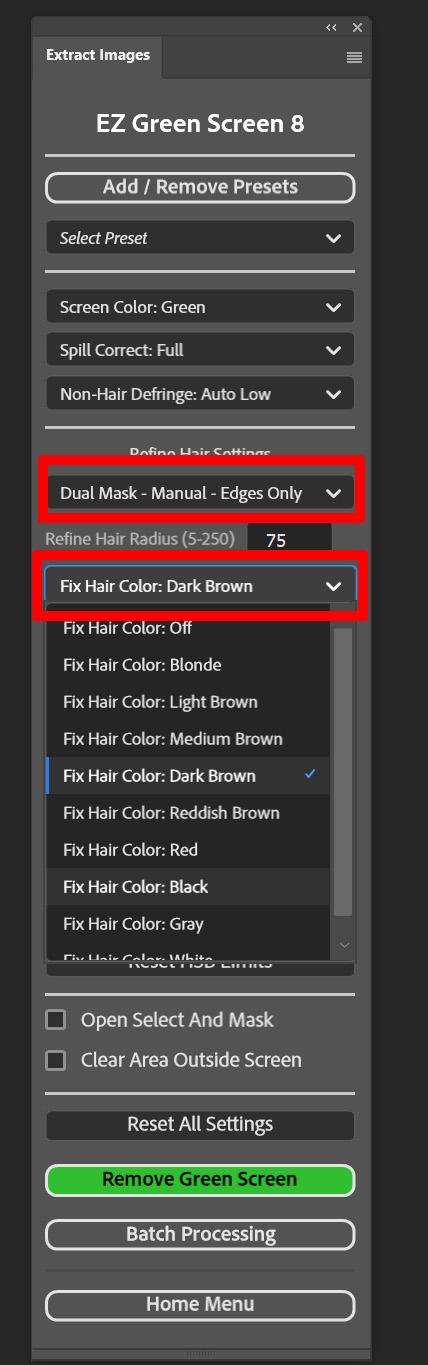
-
This reply was modified 1 year, 8 months ago by
Damon Bell.
-
This reply was modified 1 year, 8 months ago by
Damon Bell.
