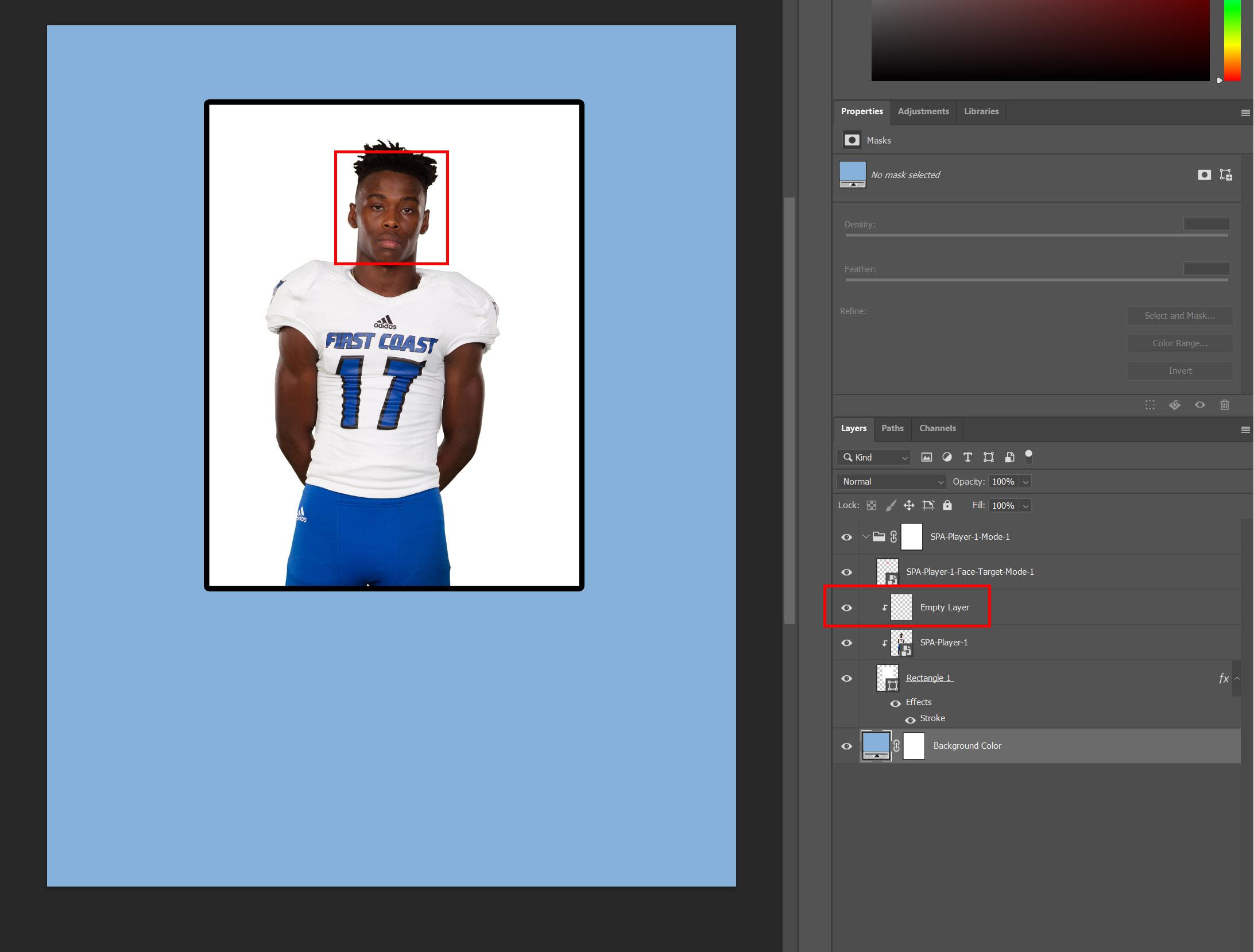Pixnub Home › Forums › Sports Photo Automation › Using Spa to create ID badges – clipping to a rectangle › Reply To: Using Spa to create ID badges – clipping to a rectangle
After playing around with it, I found a work-around for making it work when clipping to a shape 🙂
See this screenshot.
Note: This WILL NOT work if you are using the green man placeholder. You must use the add custom sample image button to add you sample image first. I’m not sure why it doesn’t work with the green man. There must be something is the sequence that is different for how it deletes that image vs. deleting the custom image.
The trick is to add an empty layer above your custom image. Then clip both layers to the rectangle. So SPA will delete the custom image. first. Then when it pastes the new image, it will paste it between the empty clipped layer and the rectangle. Since the layer above it is clipped to the rectangle, it forces PS to clip the new layer when it adds it.
I probably need to make a video about this workaround.
Here is the screenshot.