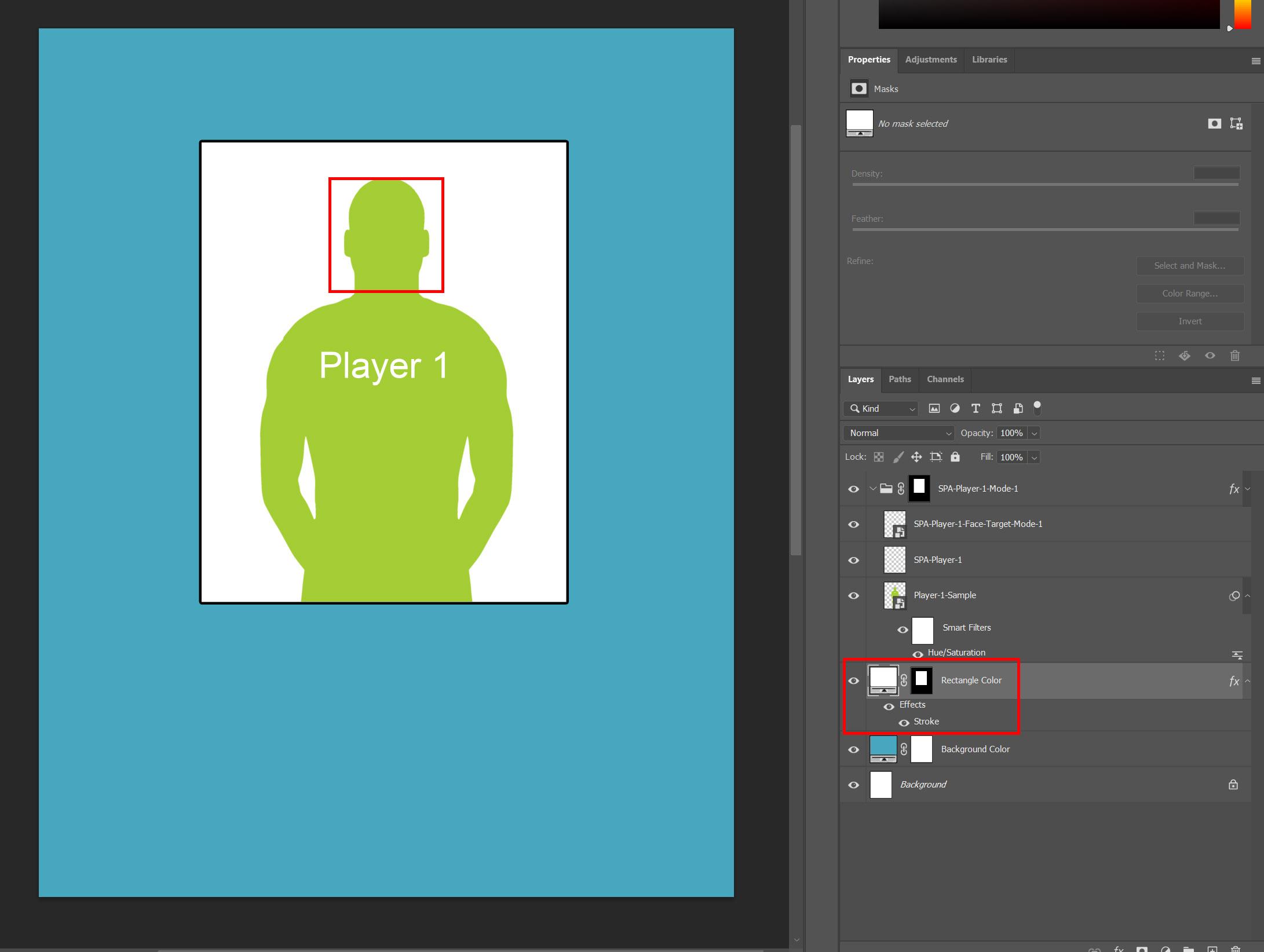Pixnub Home › Forums › Sports Photo Automation › Using Spa to create ID badges – clipping to a rectangle › Reply To: Using Spa to create ID badges – clipping to a rectangle
OK, I see what you mean. I didn’t realize this was for cutout images. The method I posted about works well with non-cutouts for player mode 1 with face alignment. However, for cutouts, the stroke follows the transparency.
See this screenshot. You will have to use a method like this. This uses 2 identical masks, one for the play layer and one for the rectangle layer. In this case, I just used a solid white fill layer for the rectangle with a mask. But it would work with any type of background layer. Make sure the stroke is set to outside, not inside. I think for an inside stroke, it may require a different approach.
Just FYI about why it can’t work with a clip to shape method……
It’s not that I don’t want that to work. It’s just not possible. When SPA does the face detection, it throws away the placeholder image that you have clipped to the shape, whether that is the green man or a custom placeholder. It just uses the placeholder as a way to know where it is suppose to put the new image. It then adds the new player image as a new layer. When it adds in the new player, there is no way that SPA can know it needs to reclip the layer. I can’t find anyway in Photoshop for it to provide feedback on whether the placeholder layer is clipped to something so I don’t have a way for it to know if it needs to clip the new player when it brings it in.
Anyway, there is always a way to do what you need to do. Sometimes you need to get creative with how the layers are set up to make it work with how SPA automation works though. SPA can’t adapt how it processes to conform to how all templates are designed. So the templates need to adapt to SPA and not the other way around.