-
×
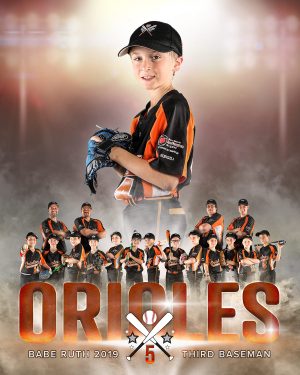 Orioles PSD Template Set - SPA Ready
1 × USD $40
Orioles PSD Template Set - SPA Ready
1 × USD $40
Pixnub Home › Forums › Installation, Activations, and Licensing › How to upgrade to GS version 7 › Reply To: How to upgrade to GS version 7
August 12, 2022 at 2:22 pm
#55710
Keymaster
EZ Green Screen 7 requires CC 2022. The download is here. You can install CC 2022 and keep CC 2020…. if you really need it. However, I suggest running the latest Pixnub plugin releases for all plugins in CC 2022.
If you need to keep CC 2020, when installing CC 2022, uncheck the box that says “remove old versions” then it will not remove CC 2020. You may need to click on the Advanced options during the install. In any case, look for the option before just blindly clicking next, next, next.
The EZ Green Screen 7 download is here. It is a CCX file which is just double click it to install. It will be under the Plugins menu in Photoshop, NOT the Filter or Exntensions menu.
