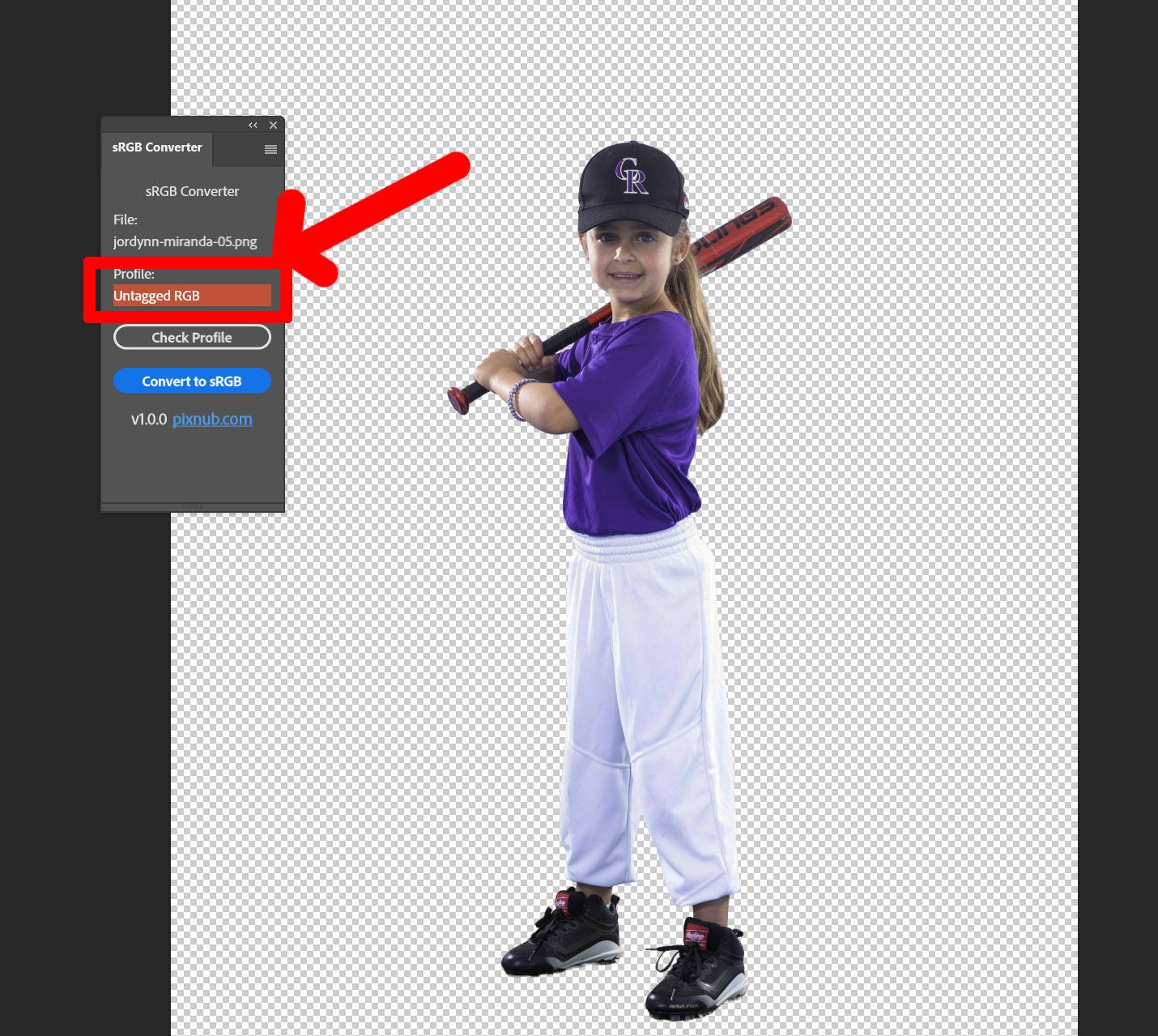Pixnub Home › Forums › Sports Photo Automation › Strange SPA Behaviour › Reply To: Strange SPA Behaviour
OK, just noticed something else. Some of your images are the “Rec 2020” color profile and some are “Untagged”. When A profile is untagged it means there isn’t one assigned at all. So what happens is Photoshop will then treat it as whatever color profile you have in you color settings…. which will be sRGB unless you changed your color settings.
It is never a good idea to float the profile as Untagged. You should always have the profile assigned…. and in the case of doing composites, always have it assigned as sRGB to avoid color shifting when merging with a template that will also be sRGB.
I’m going to speculate that the differences you are seeing may be with the Rec 2020 images vs. the Untagged images….. you could maybe verify this. If you download the SRGB converter plugin on the Pixnub site you can quickly see which profile each image is.
I don’t really understand why bridge would display differently. It could be a remnant metadata item causing it to display a different profile…. really not sure.
IN any case, whenever not using sRGB you are playing with fire. In the past this was a real concern. With SPA now, it is supposed to convert everything for you to prevent issues…. but maybe something doesn’t work right with Rec 2020 as that is not a standard profile.
See this screenshot showing this images is Untagged, unlike the other screenshot which shows Rec 2020.