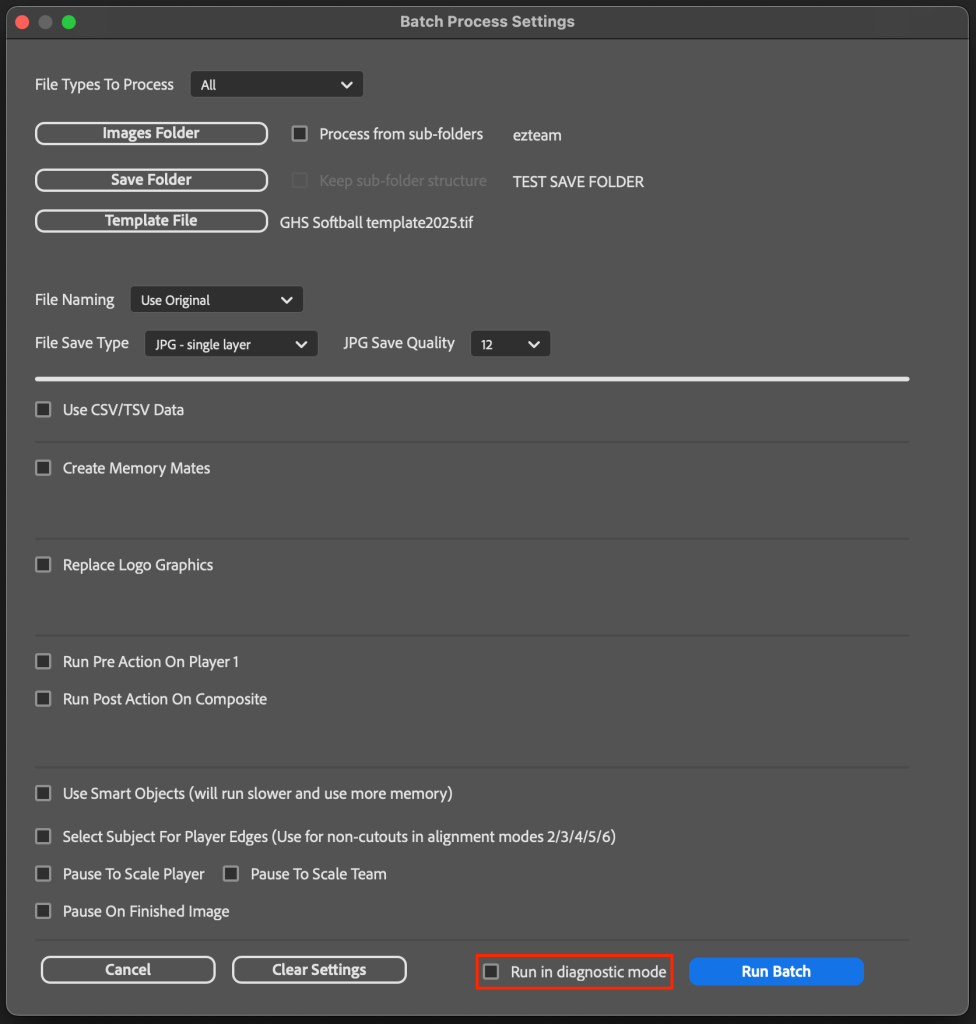Example Workflows
Sports Workflow ⚽️ 🏀 🏈 ⚾️ 🎾 🏐🏒🏆
Step 1: Extract Images
Image Extract (optional)
In Photoshop 26 or higher, extract with Image Extract with the new improved algorithm.
Note: You can extract with Pixnub, Skylab, Remove.bg, Pure Photos, or any other extraction service. Image Extract is our own version that is included with Pixnub Platinum.
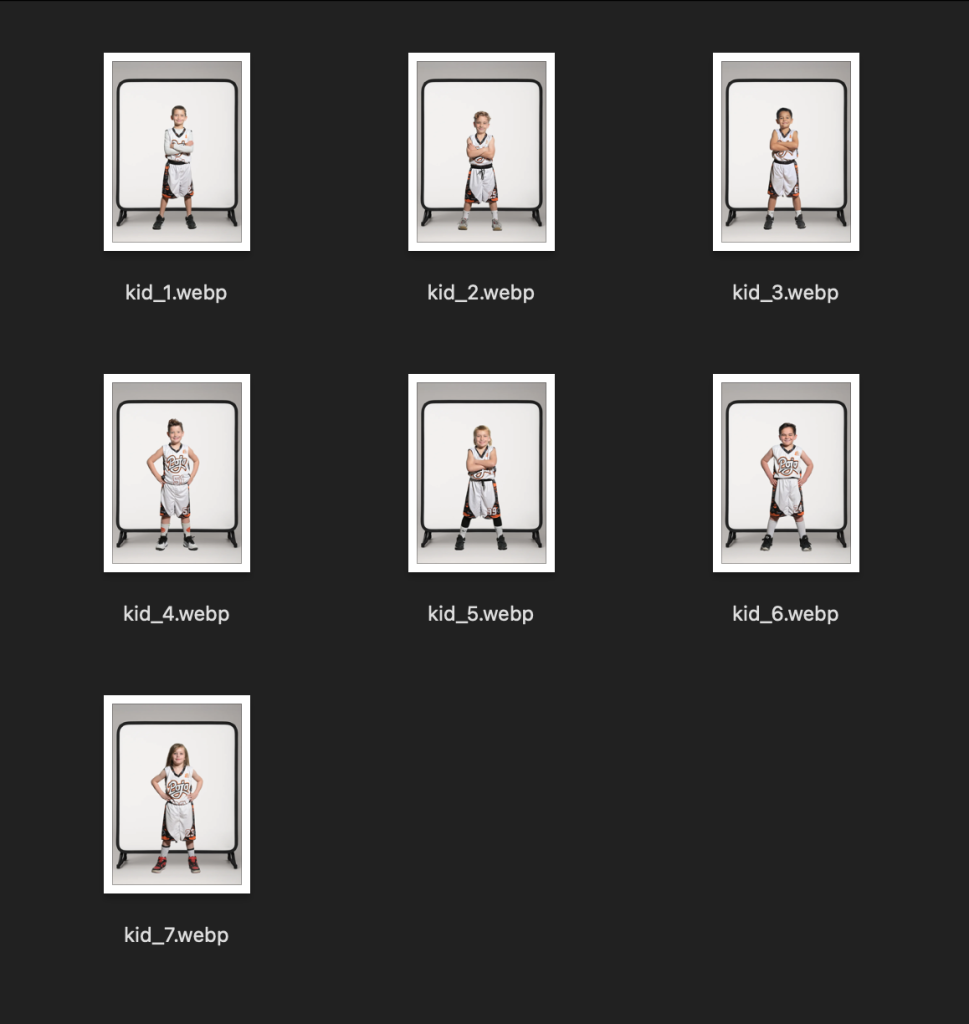
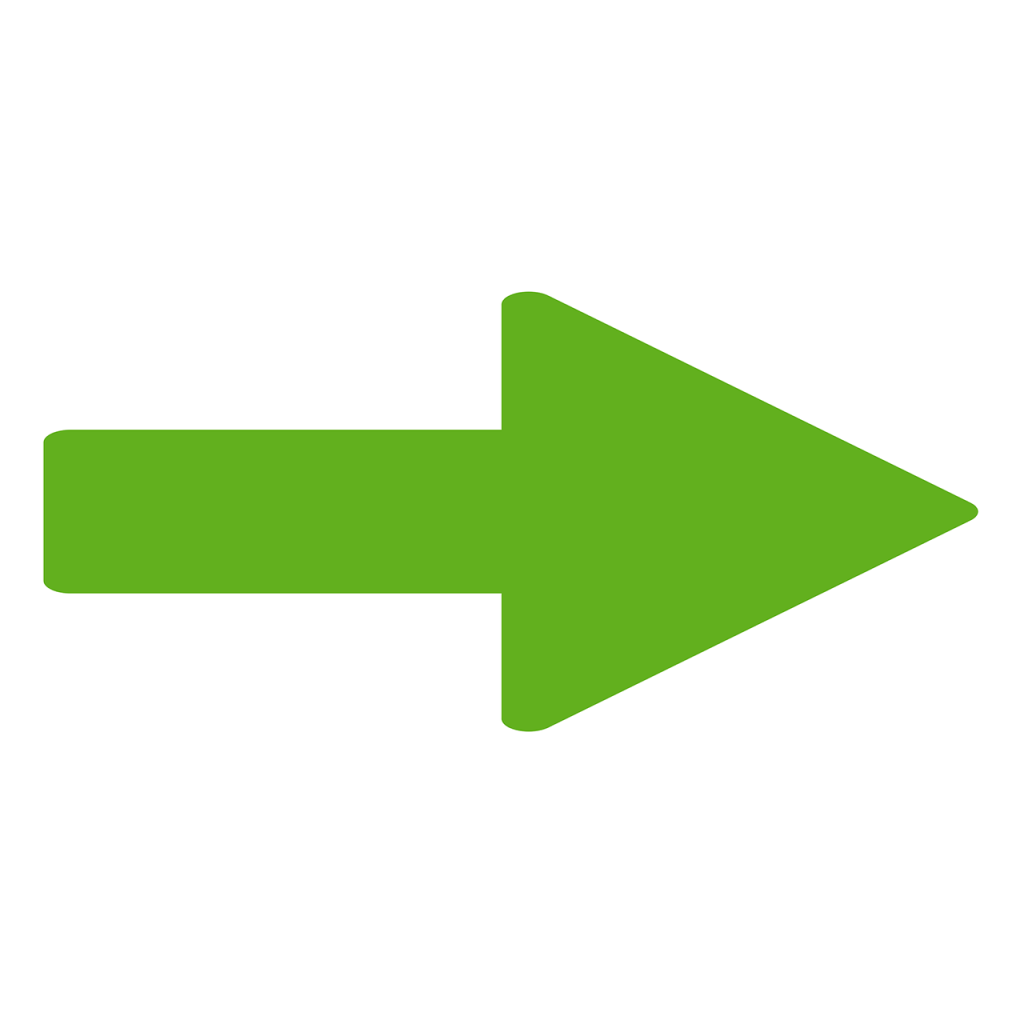
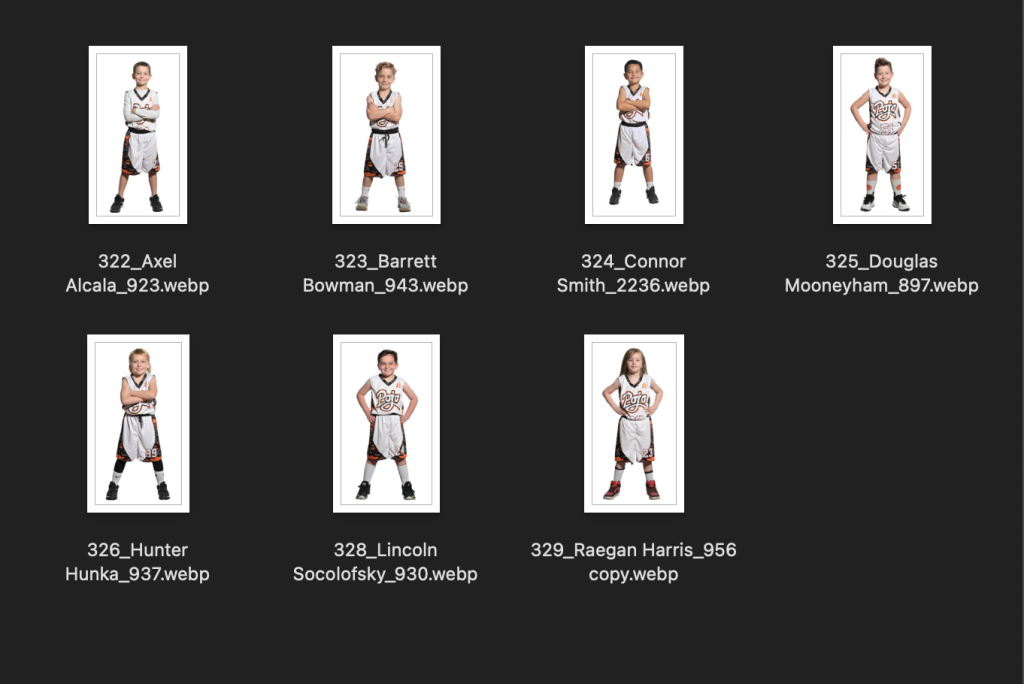
Step 2: Build Team
ez team builder
Build a sports team from the extracted cutouts made from Image Extract
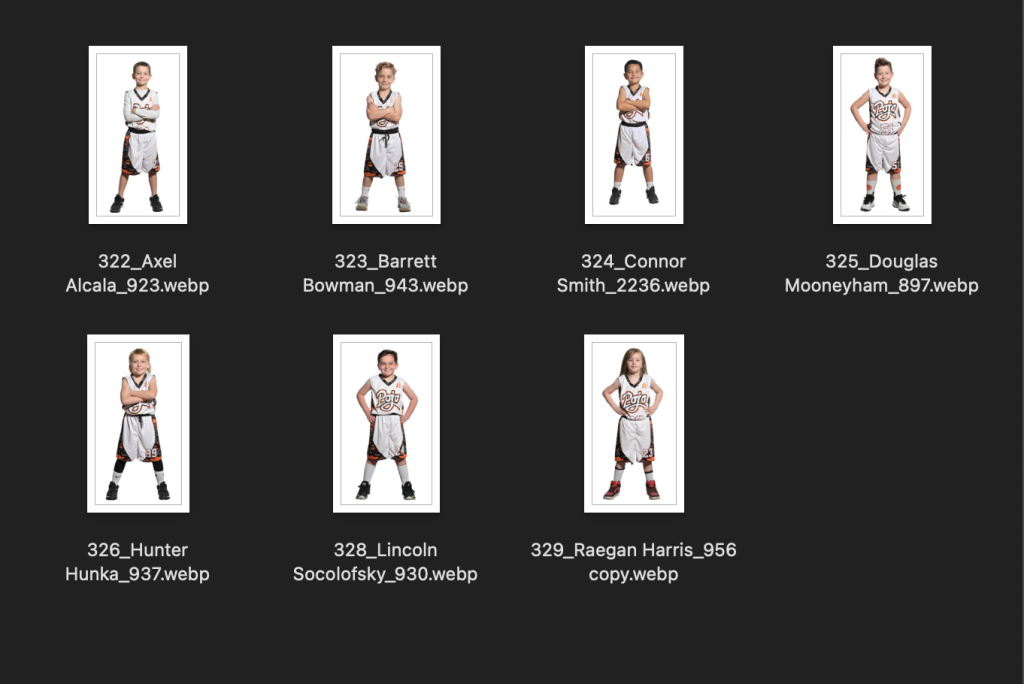
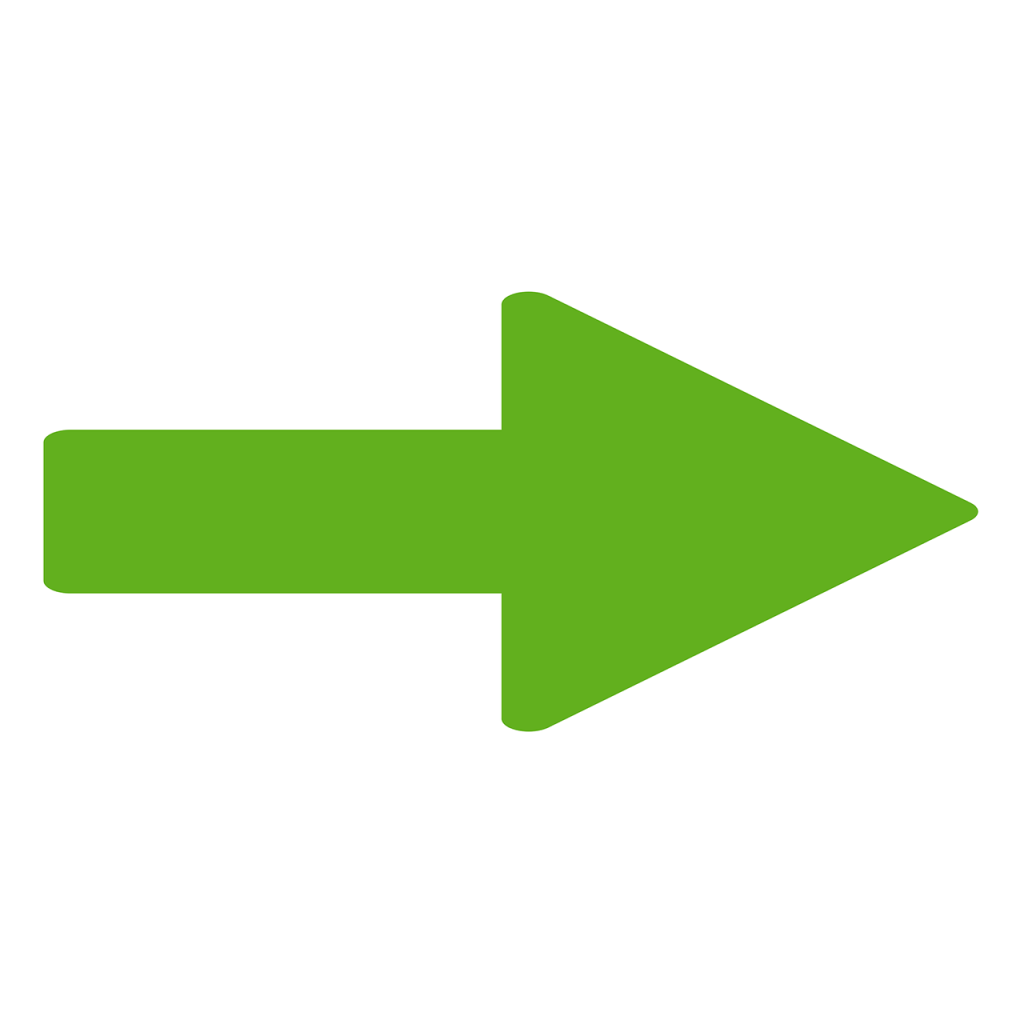

Step 3: Build Composite
Sports photo automation
Build individual and/or memory mate sports composites from the extracted images made from Image Extract and EZ Team Builder into a template.
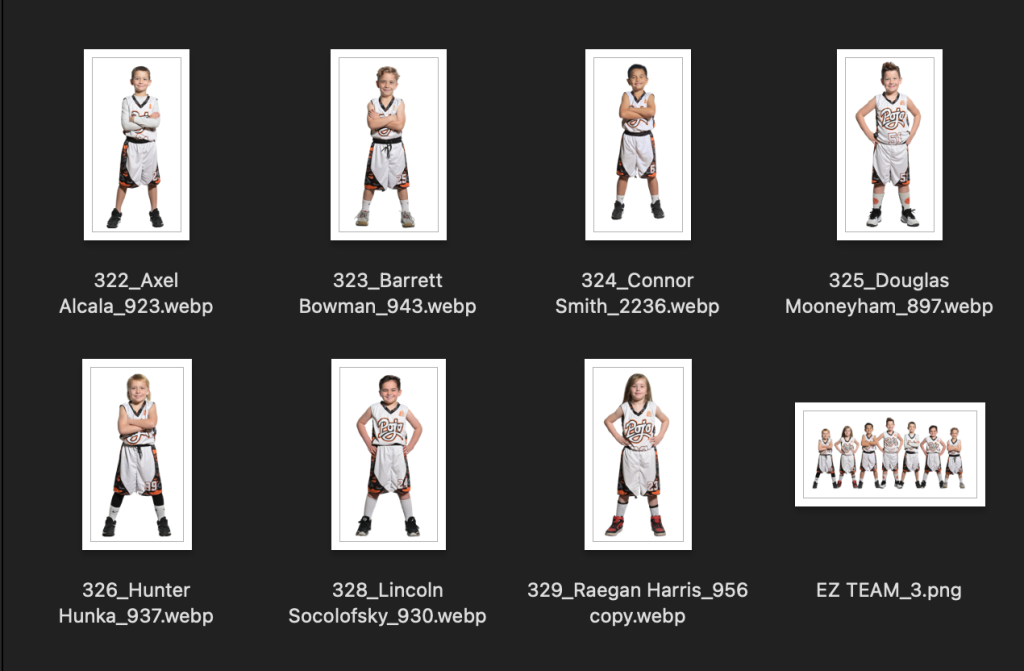
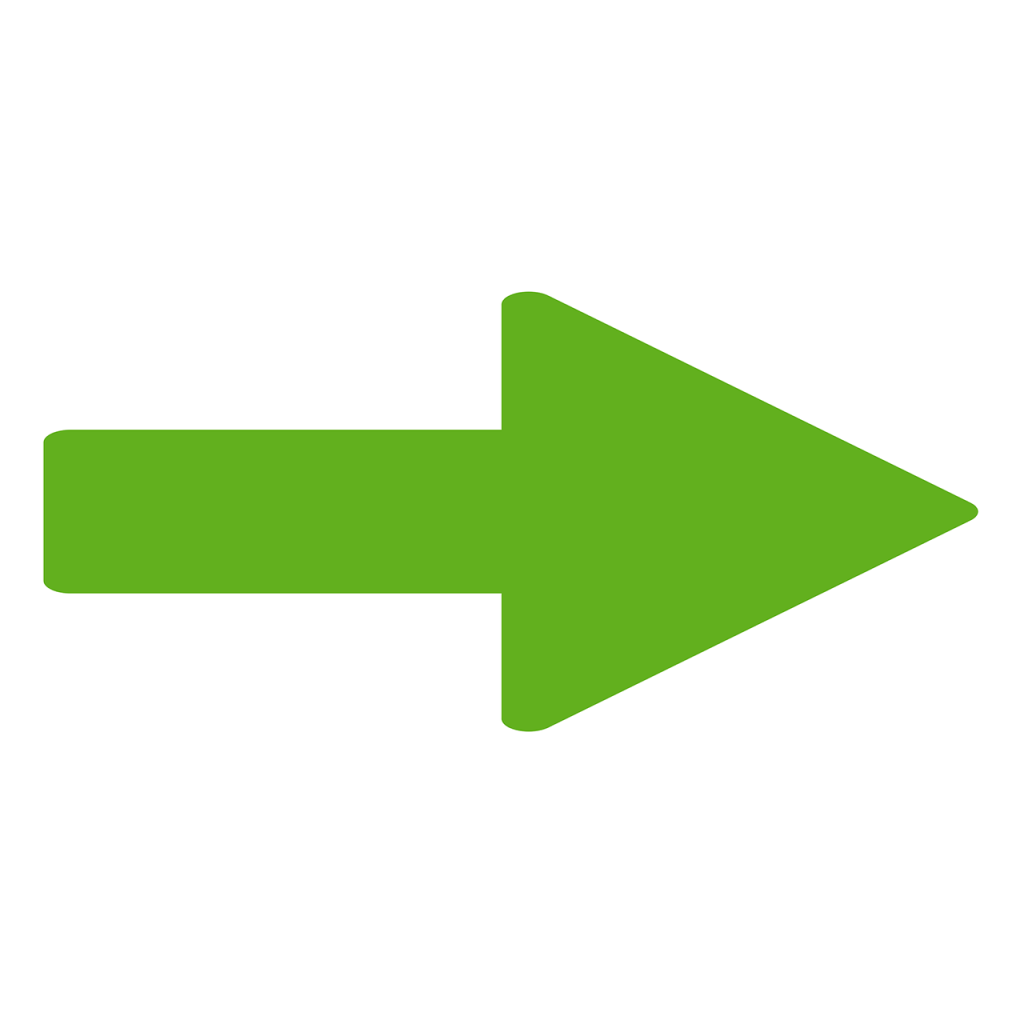
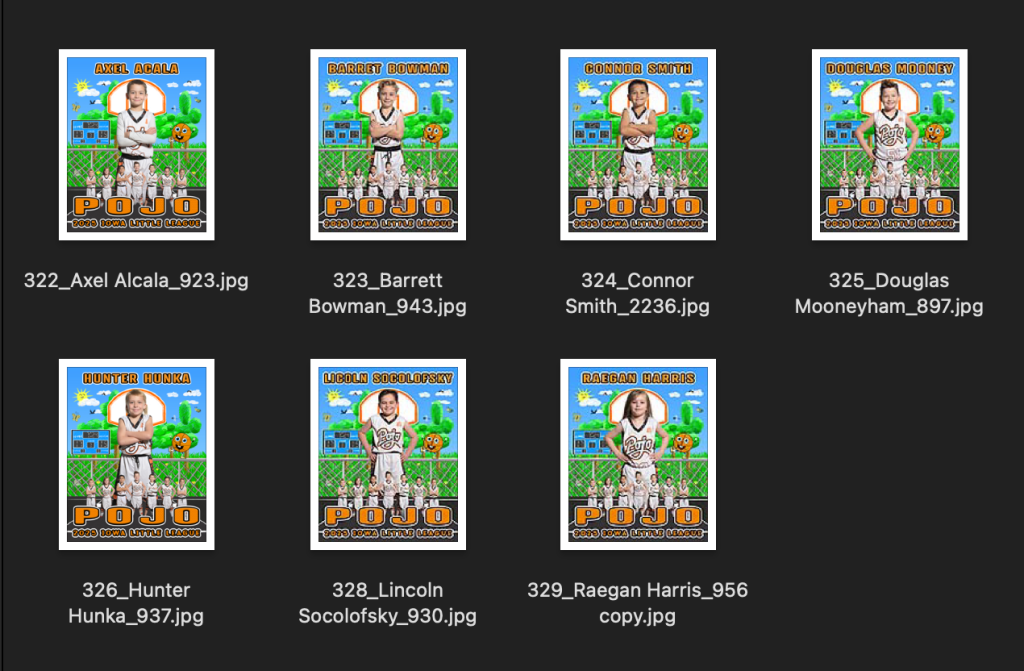
Step 5: Automate an Action for All Templates (Optional)
hot folder
Make changes and tweaks to a template or composite and apply it to all of them through an action.
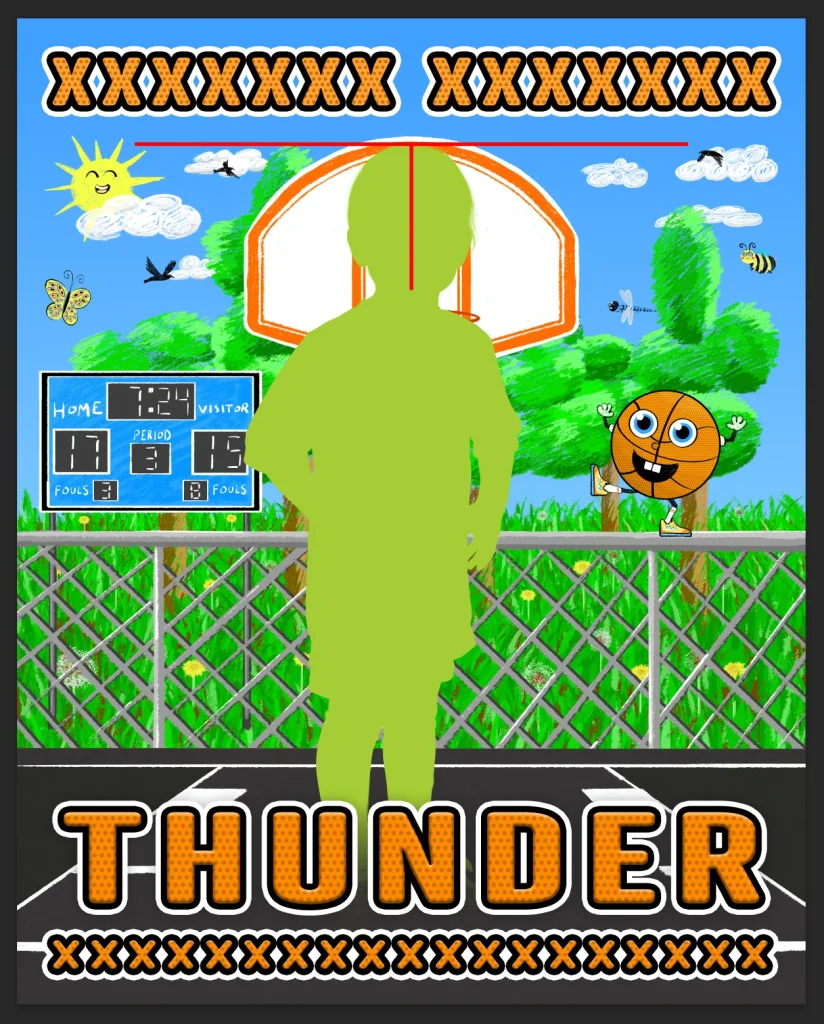
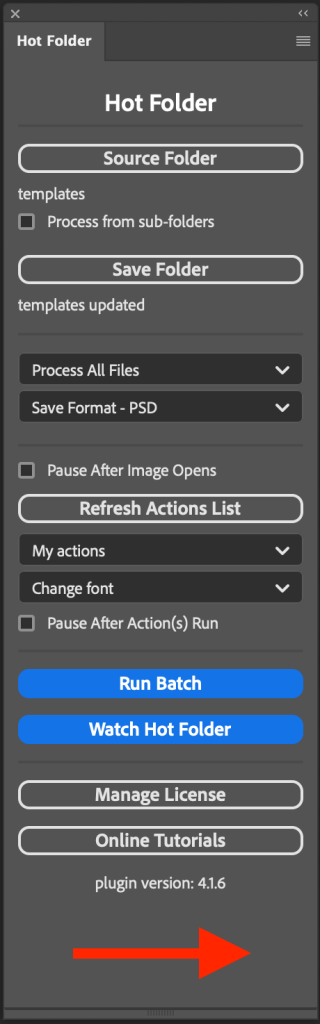

Step 6: Efficiently Make Changes on Specific Files (Optional)
workflow helper
Quickly and efficiently cycle through templates, composites, or images to make changes on individual files as needed.
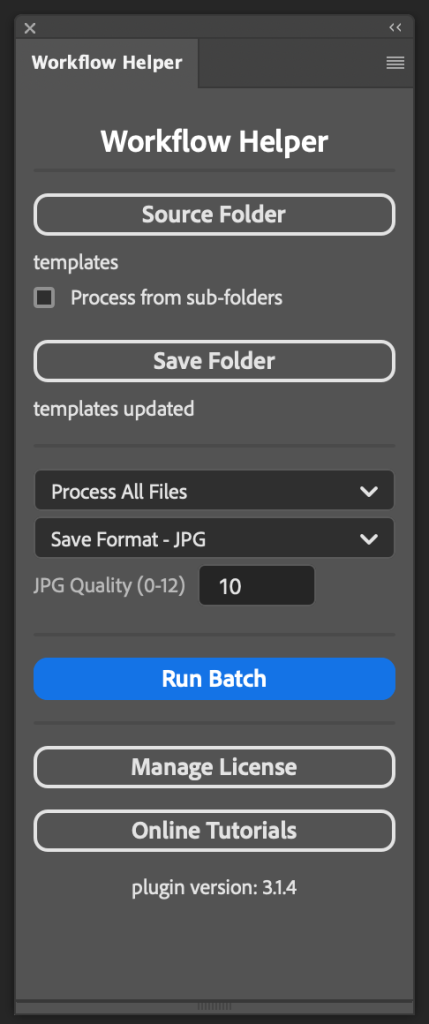
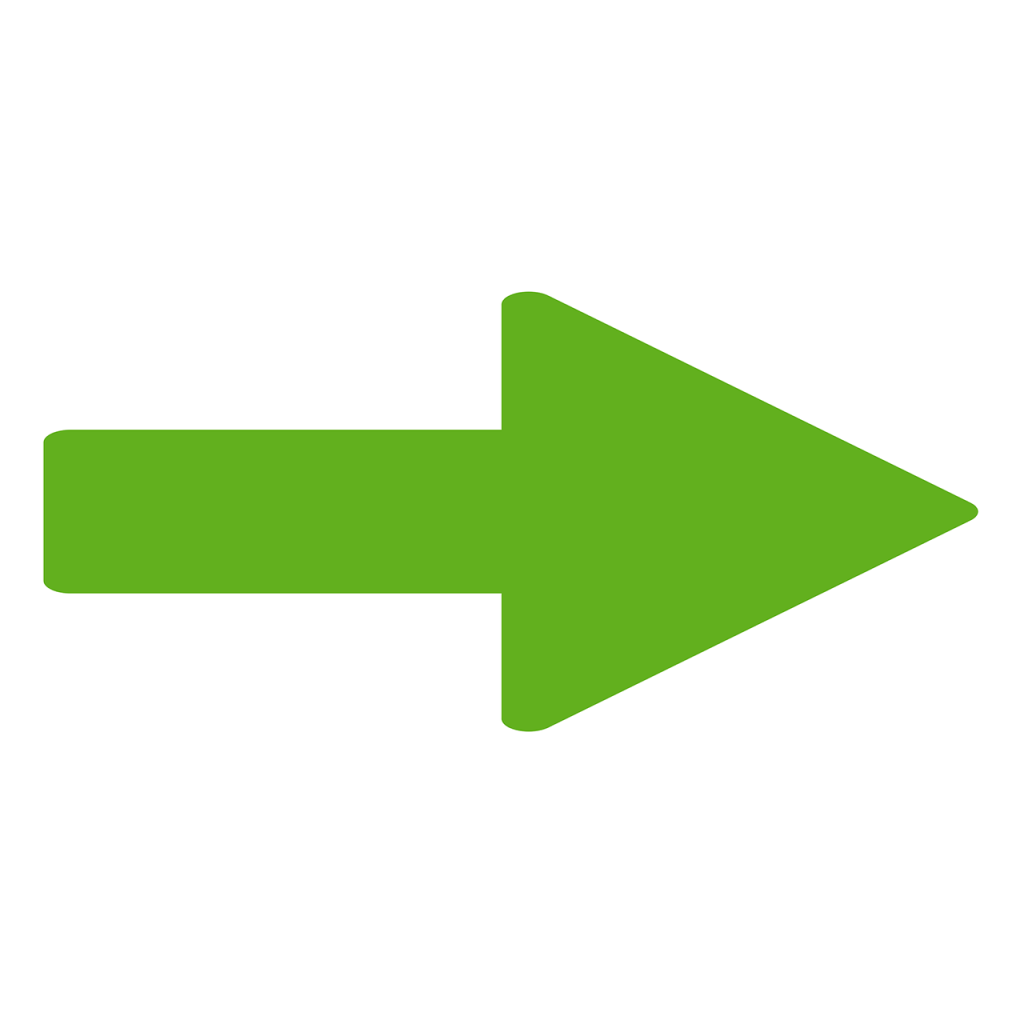
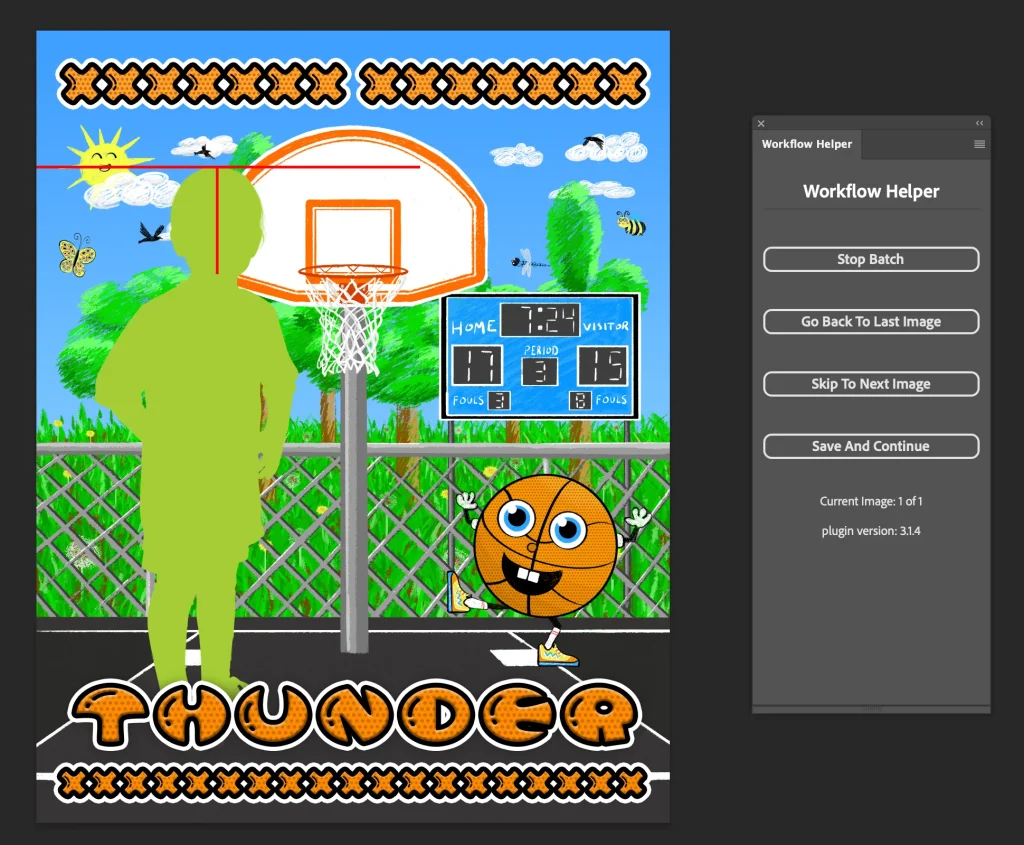
Step 7: Protect Your Work from Watermark Remover Websites (Optional)
ai proof waterpark
Protect your images from being stolen with AI proof watermarks that popular watermark remover websites can’t detect and remove while still letting your customers see the composited images.
This is included if you’re a Platinum member, otherwise you can find it here at damonbell.com
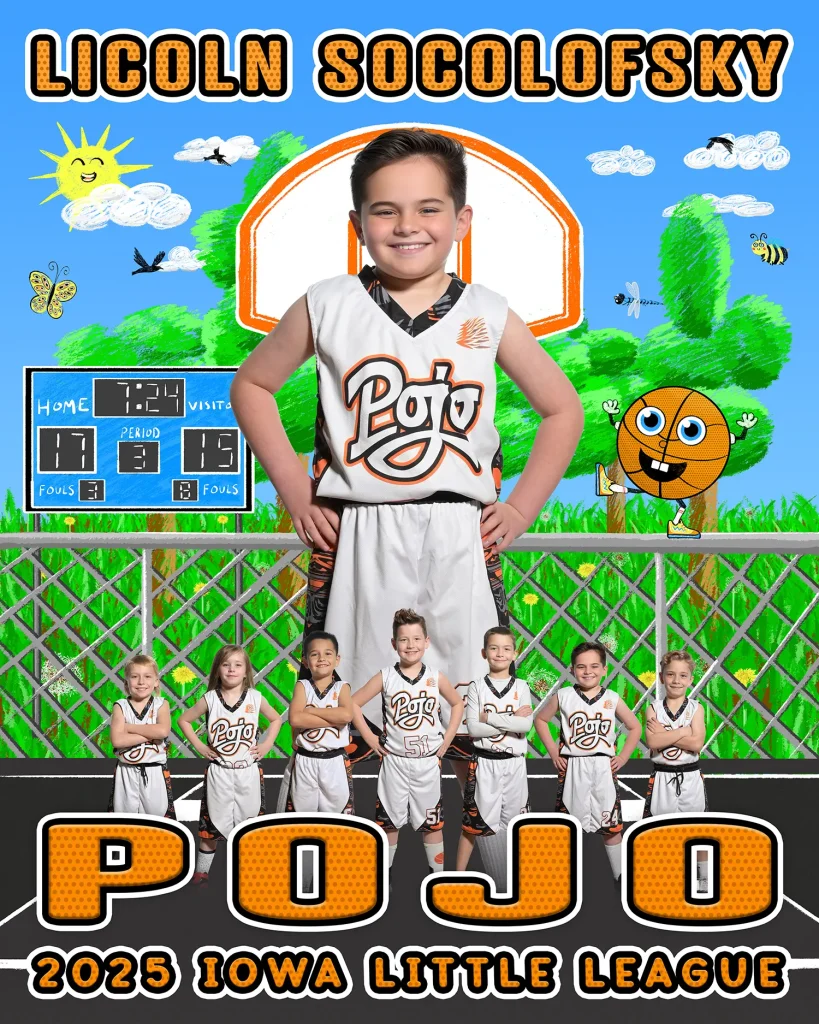
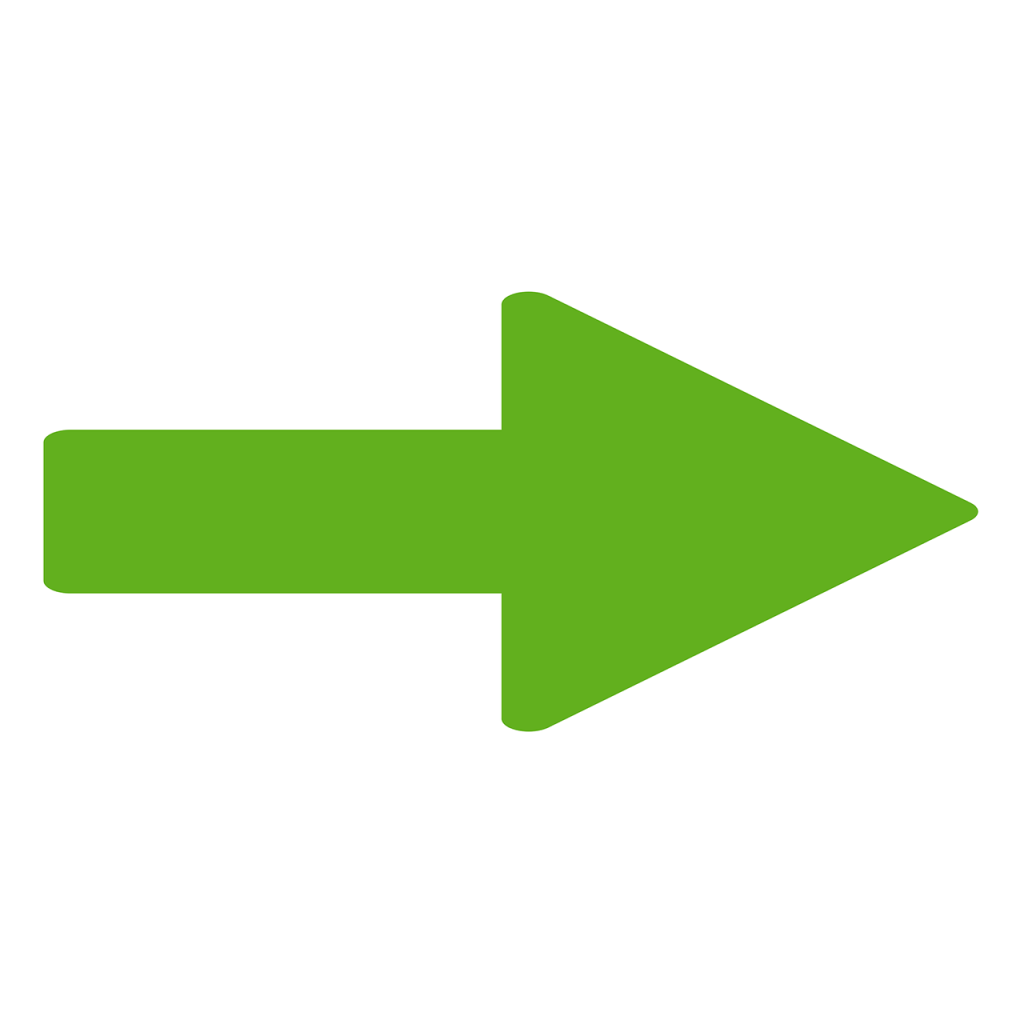
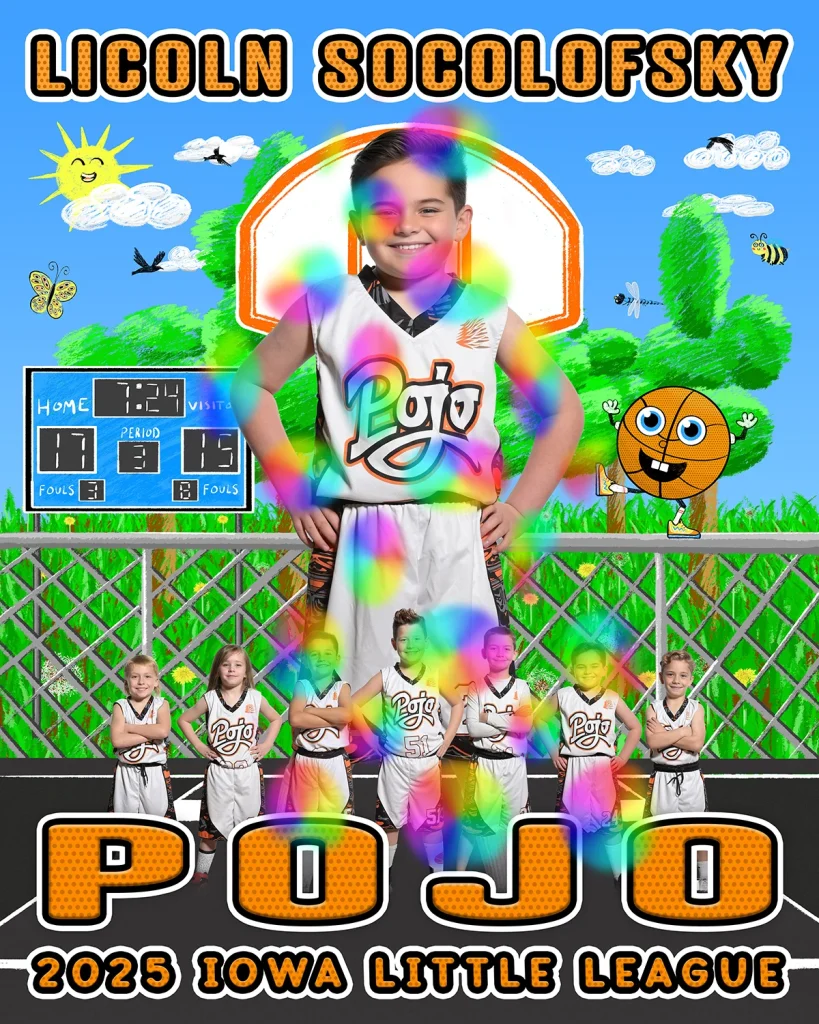
School and Academy Workflow 📚✏️🎓🏫 🪖🎖️🚓
Step 1: Crop to Face
face crop
Apply to same crop to face for every profile.

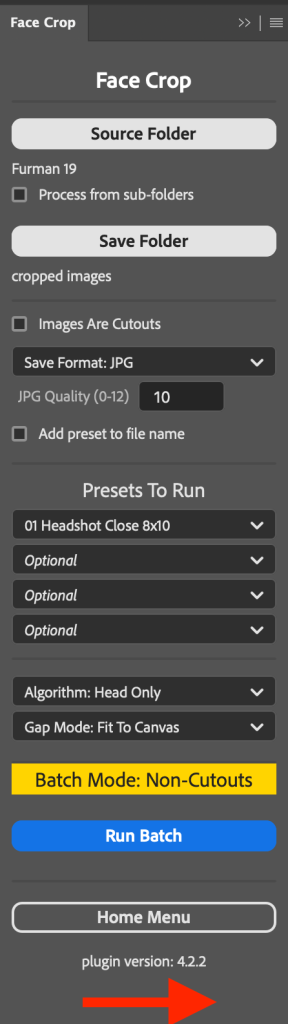

Step 2: Extract Images (Optional)
Image Extract (optional)
In Photoshop 26 or higher, extract with Image Extract with the new improved algorithm.
Note: You can extract with Pixnub, Skylab, Remove.bg, Pure Photos, or any other extraction service. Image Extract is our own version that is included with Pixnub Platinum.
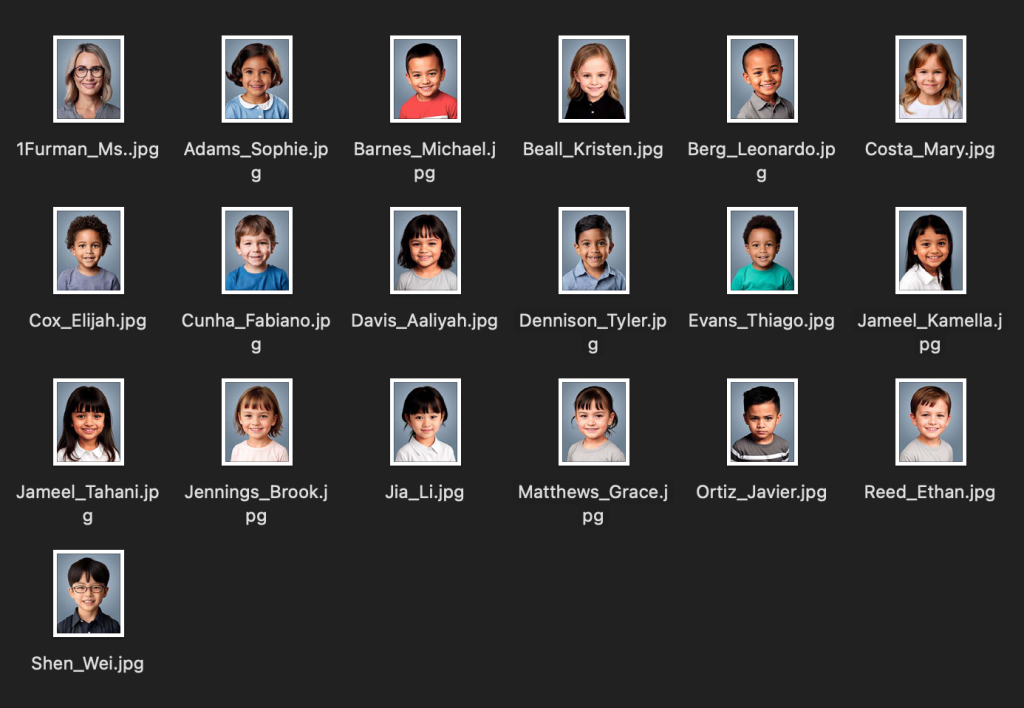
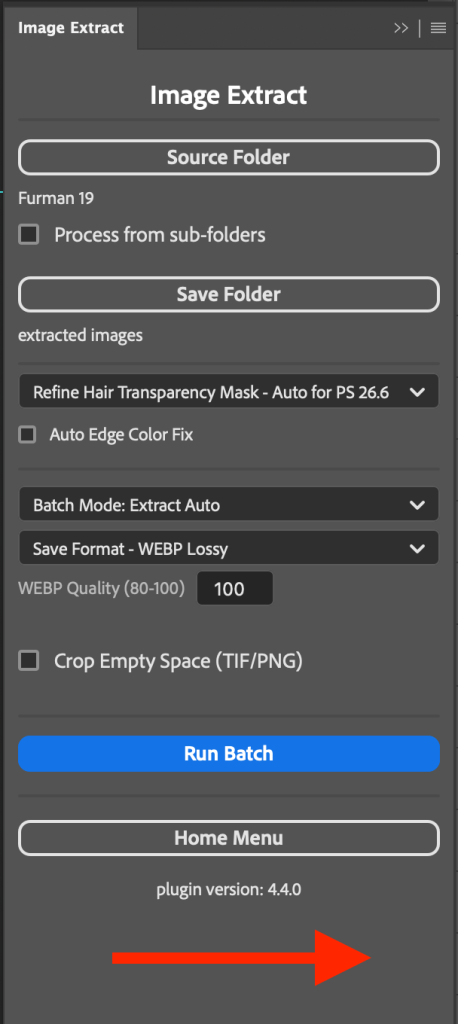
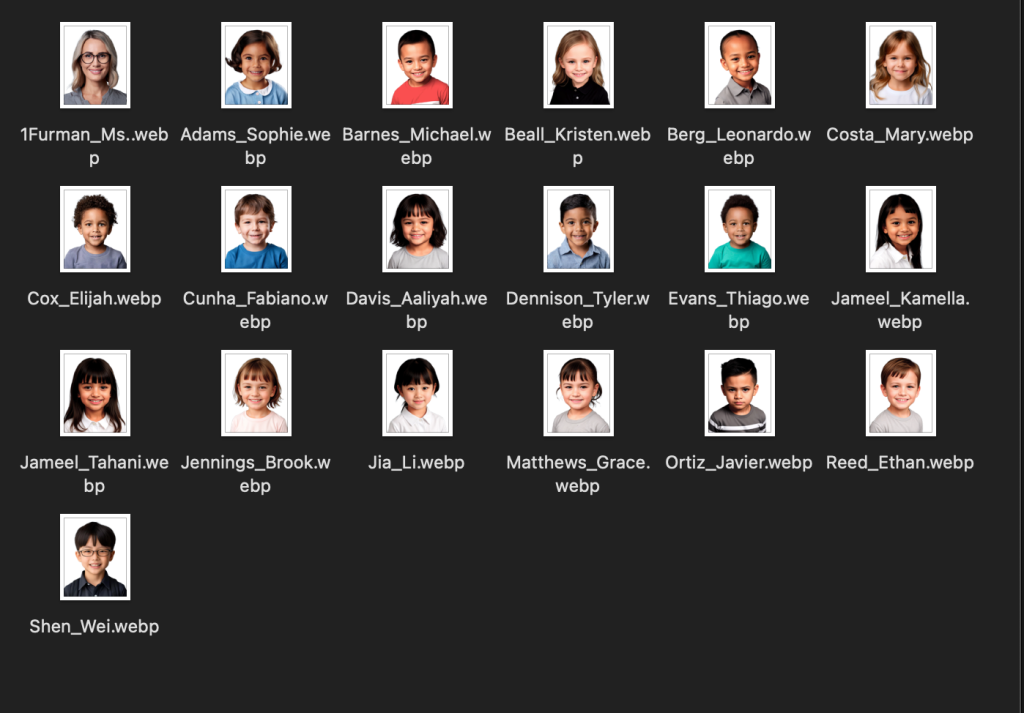
Step 3: Swap Background (Optional)
Background Swapper
Automate adding background(s) from those cutout images.
You can composite with multiple backgrounds in the same batch run.
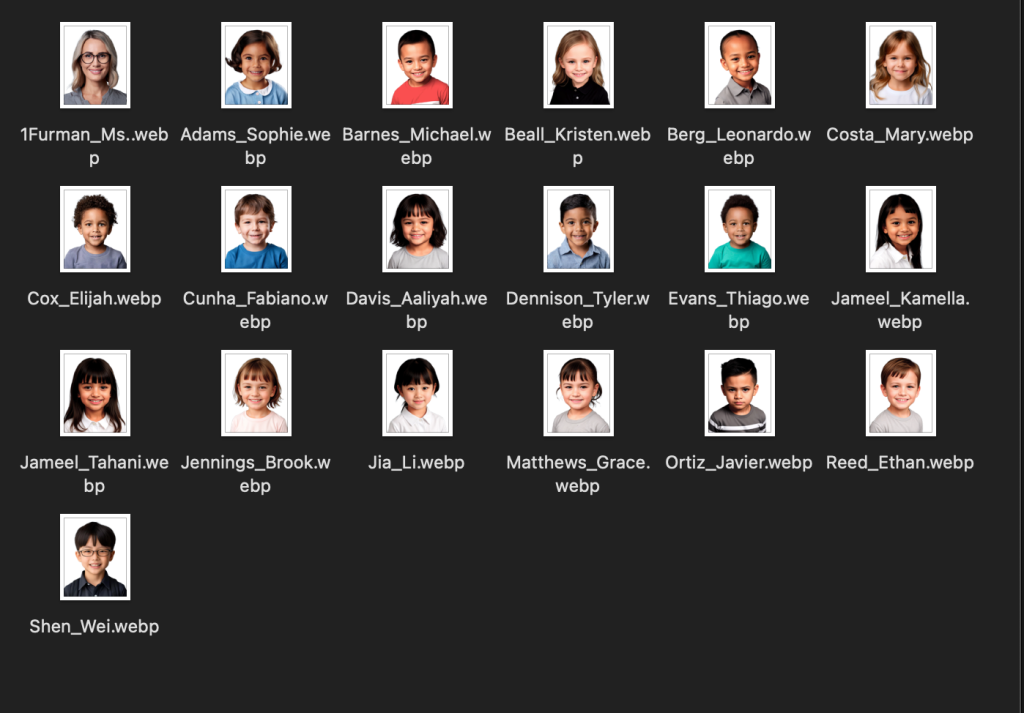
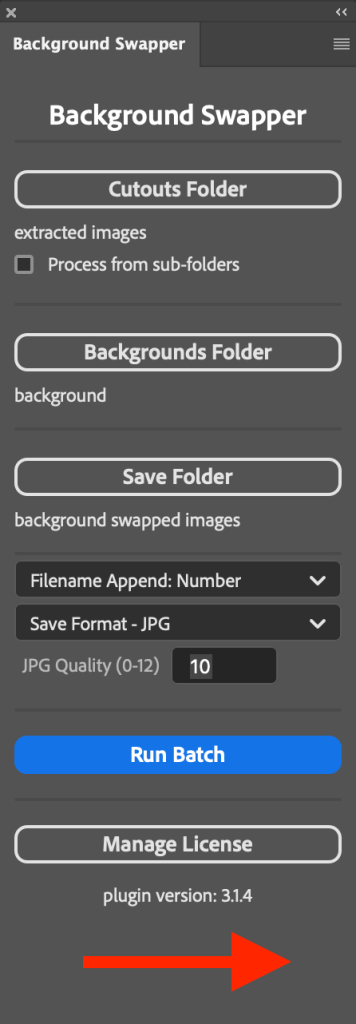
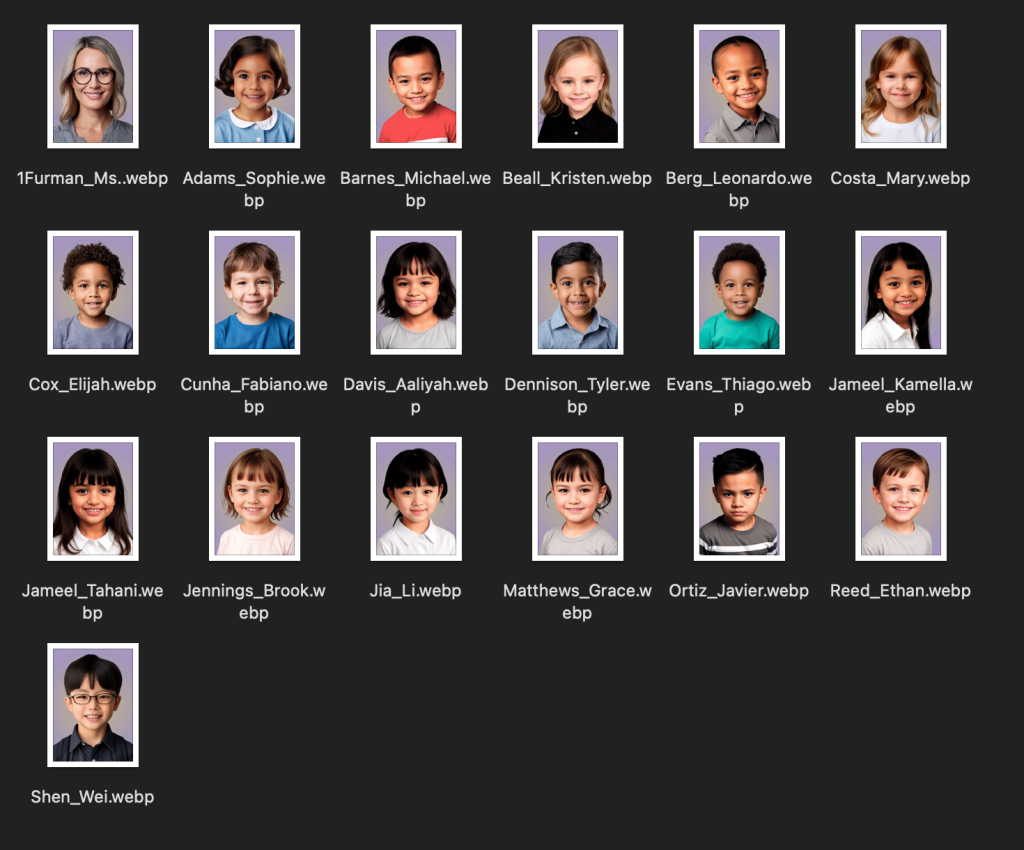
Step 4: Create Class Composite
ez composites
Create a final class, academy, or other group composite with the finished portraits from the previous steps.
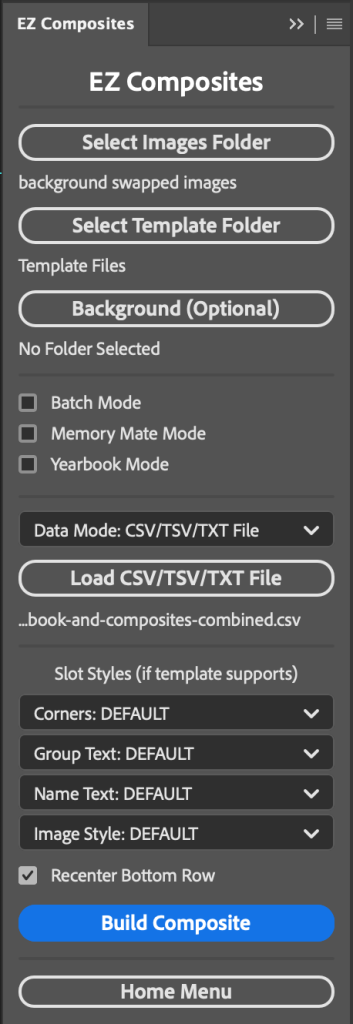
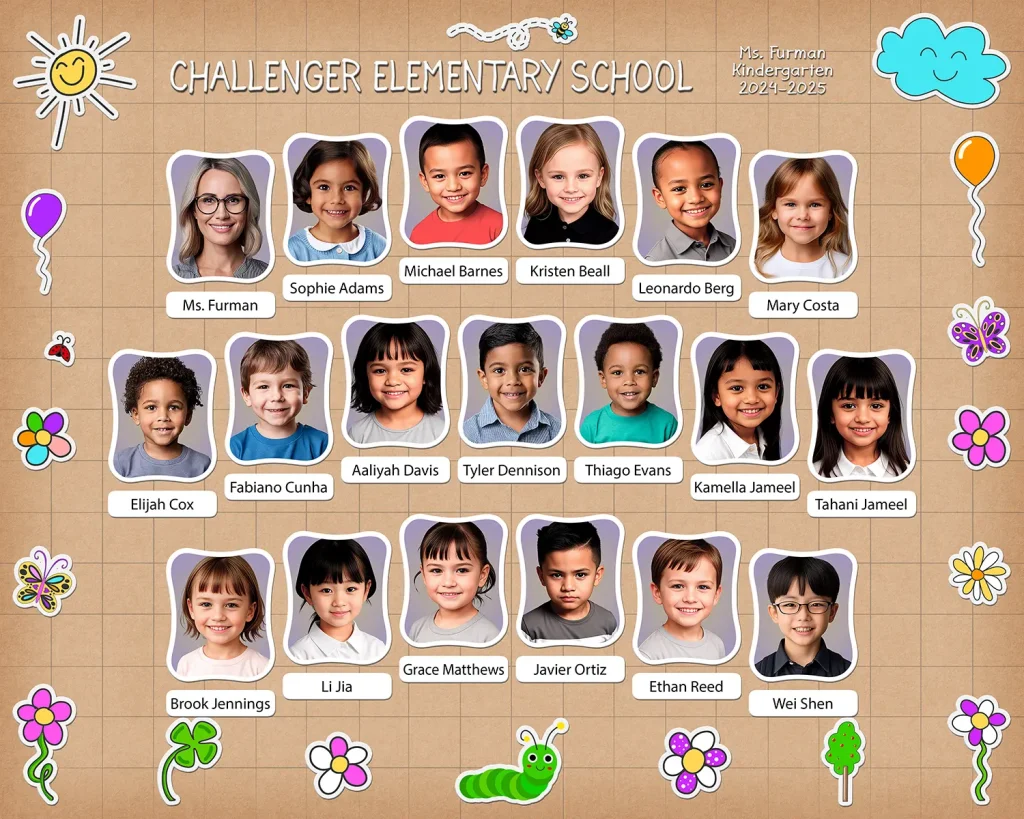
Other tools 🔧✨🖥️
Ratio guides
See the ratio size and where the template will be cropped with a click of a button and then edit as needed.
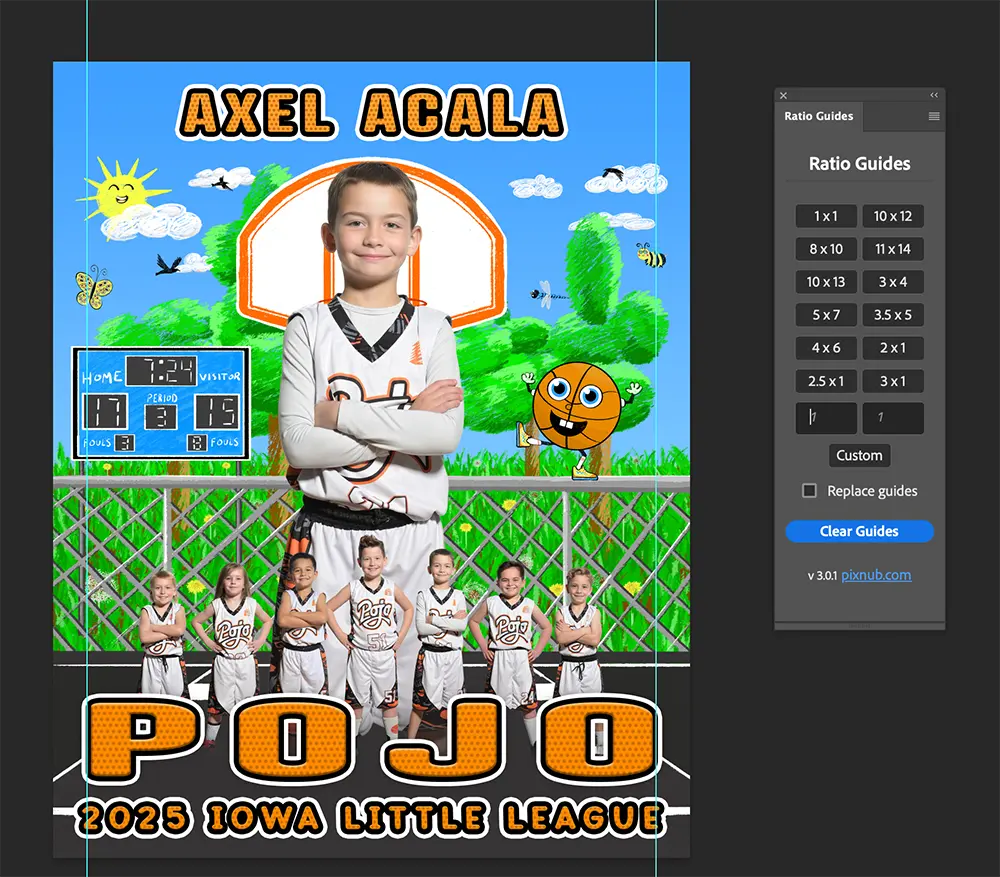
Original Ratio: 8×10
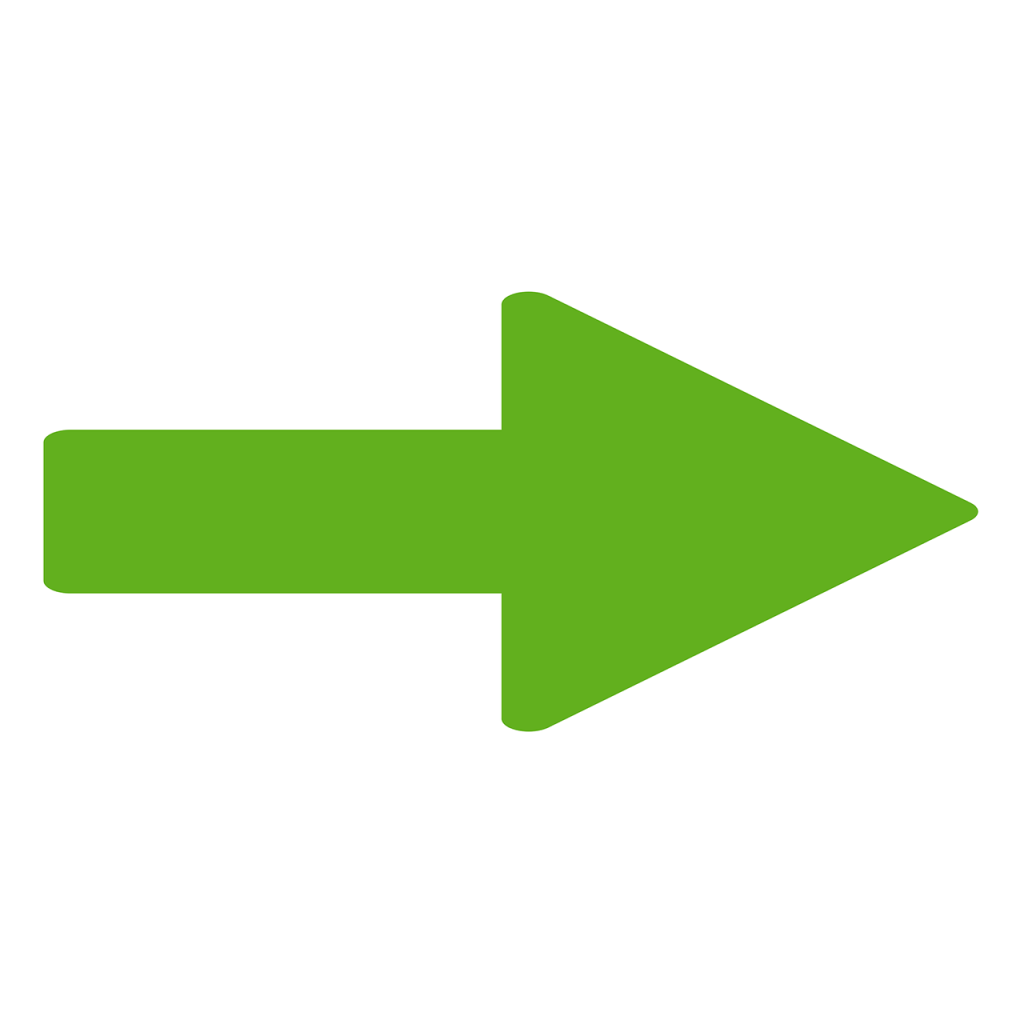
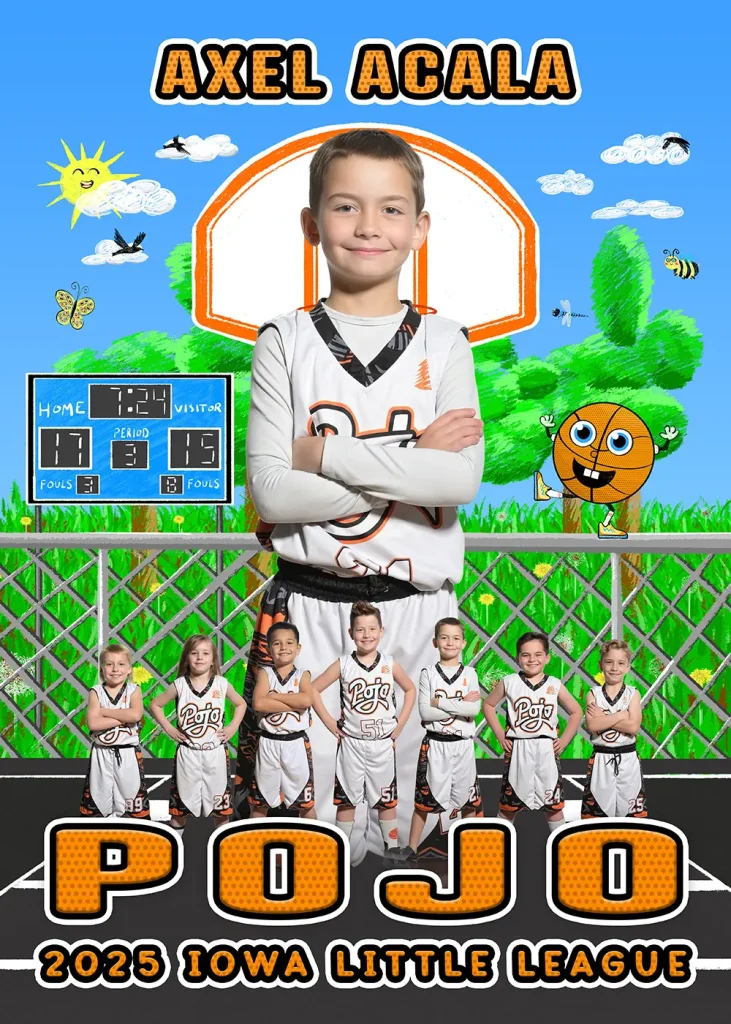
New Ratio: 5×7
SRGB CONVERTER
Quickly check and convert the color profile of any document to sRGB.
sRGB is the standard color profile and is designed to ensure that colors are represented accurately and consistently across different platforms.
This is what printing companies use.
It’s best to ensure that all files you’re working with are using the same color format. Also, templates must be sRGB when using Pixnub.

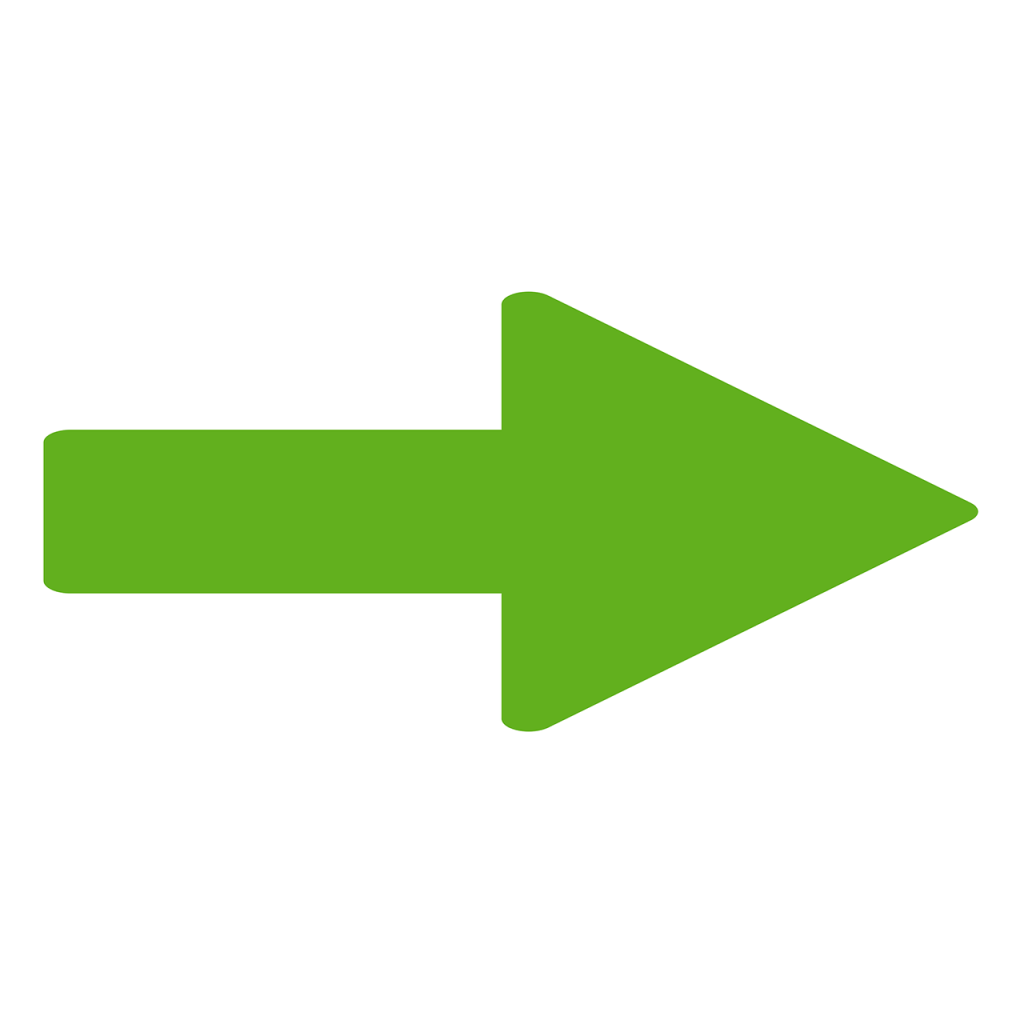

quick save
Quickly save and export a file in 1-3 clicks. Select which web format(s) (JPG, WEBP, TIF, PNG, and PSD/PSB) you want to save and any optional prompts for changing the file name, the folder location, and overwriting files.
This enhances any workflow with much more efficiency when going through batches of images and/or saving a file multiple in multiple formats.

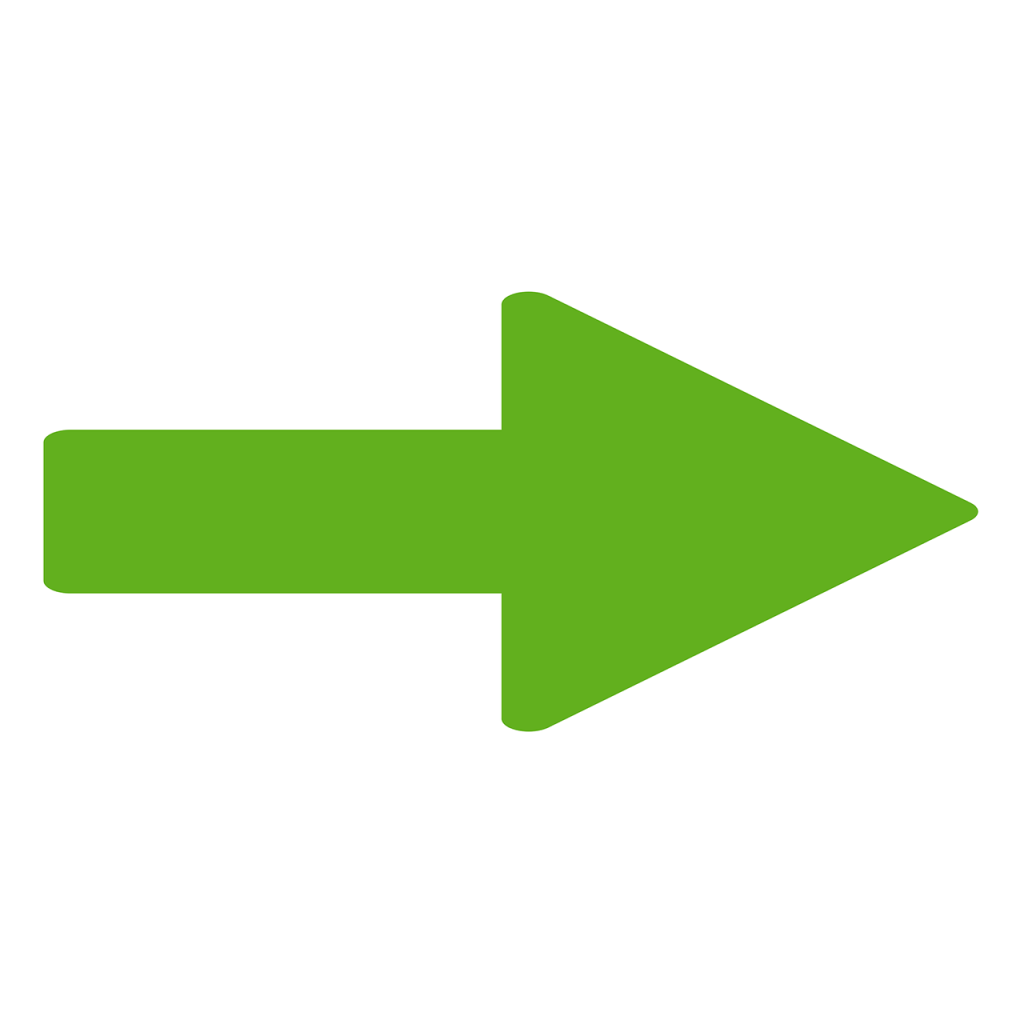
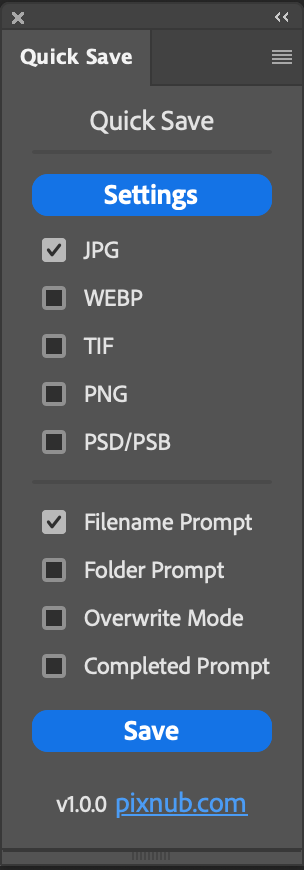
more tools…
Border Select – Specify margins in pixels to create an exact border size.
Pixel Pusher – Move your selected item an exact number of pixels in the X and/or Y axis.
Select Saturation – Auto select saturated parts of an image or layer (or the inversion of that selection).
You can find everything on the downloads page here.
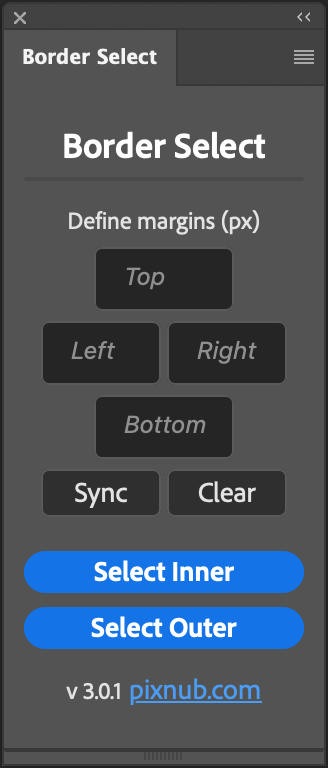
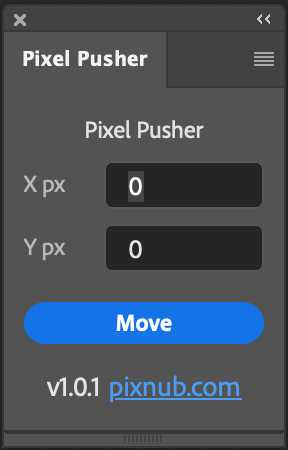
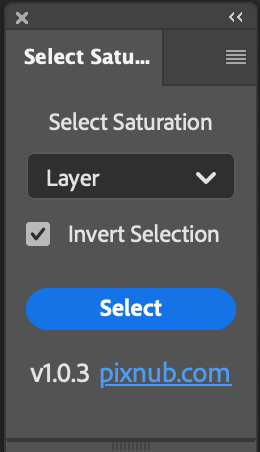
Congratulations! 🎉
You are now ready to start utilizing Pixnub for your new workflow. 🖥️
Tech Support and Trouble Shooting 🛠️
Tech Support Forum 💬
You may be able to find your issue by searching the forum. If not, please make a a new post in the appropriate forum group. Please do not email for tech support unless asked. This is how we keep organized. Also, it creates a database that we and other users can refer to later for future tech support.
Facebook Group 👥
You can also ask for support or post about other related topics in our Pixnub User Facebook Group here.
Upgrading Accounts, License Key Issues, and Other Support 🔑
Email these at support@pixnub.com
Diagnostics Mode for Sports Photo Automation ⚙️
Before posting in the Facebook group or Tech Support Forum, please check
the diagnostics mode checkout and see if there are any setup errors that you may have missed when setting up your CSV file and/or template.