Pixnub Home › Forums › Face Crop › Facecrop changes crop from testing › Reply To: Facecrop changes crop from testing
Hi Eric,
No there isn’t an error. I just watched your video. You have the gap mode set to “Fit To Canvas”. The gap mode does is defines what happens for the area off canvas when you try to make crops outside of the image canvas. Fit To Canvas won’t allow the crop to expand the canvas. If you want to expand the canvas for a cutout then you need to set the gap mode to transparency.
For non-cutout images you can also use content aware fill to fill in the empty space beyond the canvas edge or set to white or hi-vis fill. Those 3 options are not available for cutout images. For those you only have the option for Fit To Canvas and Transparency.
With the Test Preset area, it always expands the canvas and doesn’t apply any of the gap mode. Those are only applied during batch. It is set up those way because when creating a preset yo really need to see how it wants to align the face, not how it would be forced to tighten the crop based on an image already being cropped too tight…. which will vary by image. Also, the Gap mode isn’t part of the preset. It is an extra setting ran in the batch that is beyond the preset. You can use any gap mode with the same preset.
Hope I am explaining it well. If not the just select transparency and the crop you get will match the test preset area.
However, SPA is still a more accurate way to place feet since Face Crop only scales by face and SPA takes into account the bottom edge and the face. For SPA, mode 2 is typically what you want to use.
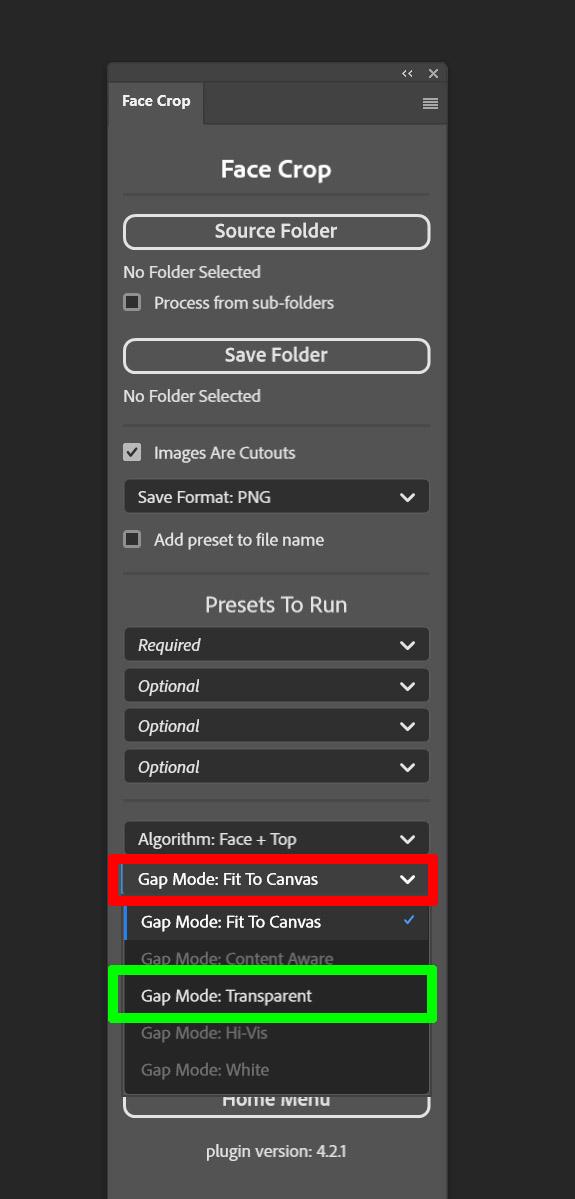
-
This reply was modified 1 year, 1 month ago by
Damon Bell.
