Creating a Yearbook Composite
1. Mugshot Portrait Folder

2. Composites Save Folder

3. Template Files
***Ensure to select the last folder! EZ Composite cannot read subfolders.
(Replace XXX with the actual number of images, example, 050)
Required: YB-MAIN-EZCOMP-XXX.PSD
Optional: YB-FIRST-EZCOMP-XXX.PSD.
If there is no YB-FIRST-EZCOMP-XXX.PSD file, then EZ Composites will use the YB-MAIN-EZCOMP-XXX.PSD as the first page for every group.
YB-FIRST-EZCOMP-XXX.PSD is where the header text will be located, NOT in the EZCOMP-GRAPHICS.PSD file. Because if the EZCOMP-GRAPHICS.PSD has a header, it will go on every page which you don’t want for a yearbook.
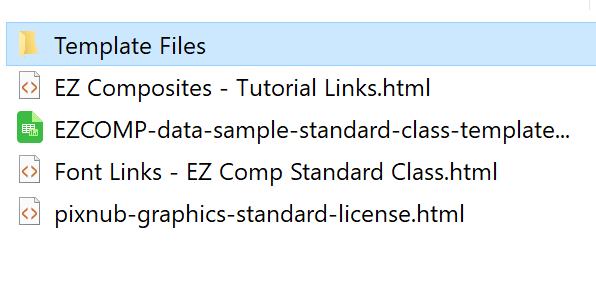
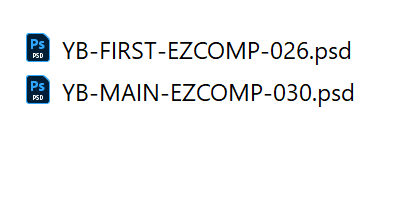
4. Data sheet file ready with all necessary information
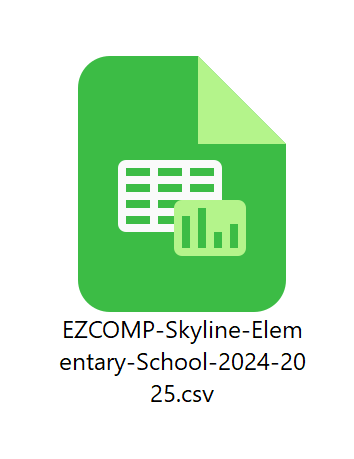
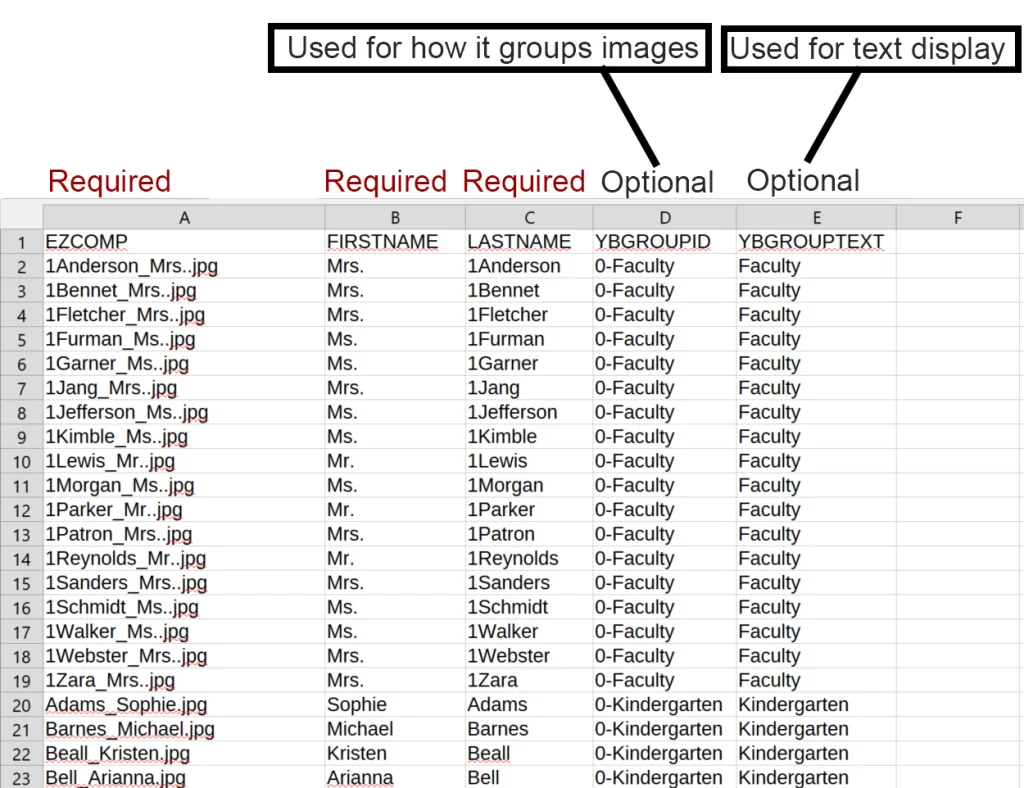
5. Choose how it will be grouped and composited
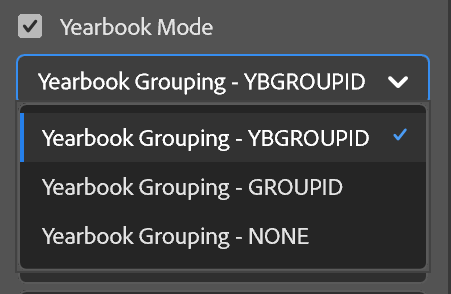
(The purpose of having two different group IDs is to give you the ability to composite in regular composite mode or yearbook mode while using the same data sheet file.)
YBGROUPID or GROUPID
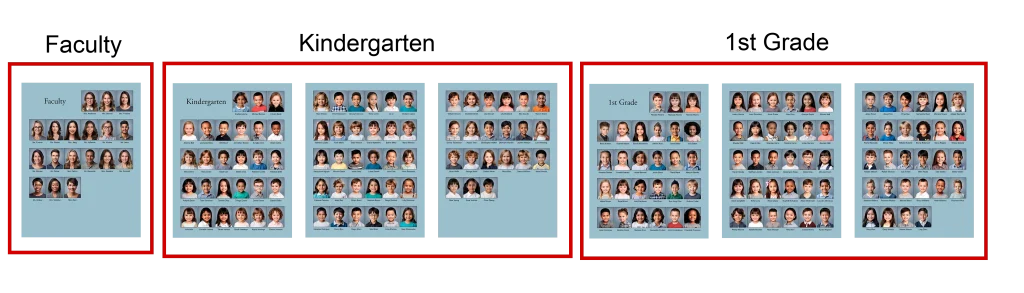
None Selected
Note: In this example, FORCEORDER was used for the teachers so they would be placed before the students. Otherwise, all students of all grades are combined together and listed by name alphabetically.

6. Choose your save format
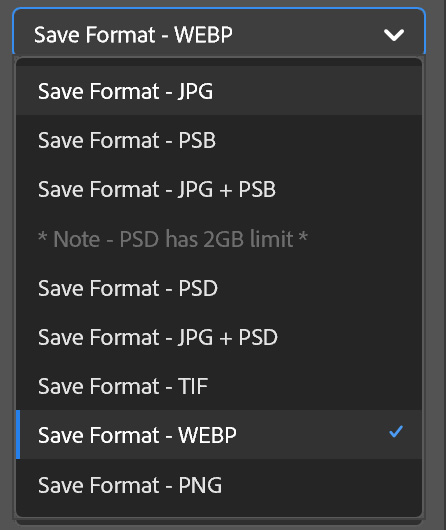
7. Choose your graphics style
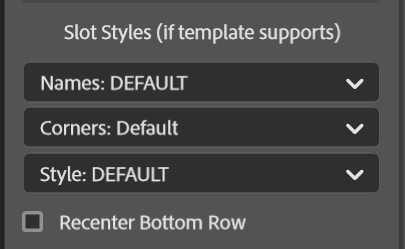
For more in depth explanation on the graphics style settings, go to this page here
8. Build composite!

