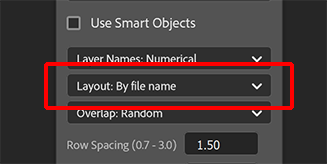Pixnub Home › Forums › EZ Team Builder › Force Row Number › Reply To: Force Row Number
Adding more info for future reference…..
There are 2 different methods to specify custom image placement in EZ Team Builder.
Method 1 – Use TOP and/or BOTTOM for the file name prefix
For any file names that begin with the text TOP or BOTTOM, it will put those in the top or bottom row. It put all of the images in the center of the top or bottom row. You can use this with any of the layout options and it will just override the placement for those images and fit the images into the center of the top or bottom rows.
Method 2 – Use the EZ Team Builder setting “Layout: By file name”
When using this setting, the images will be sorted alphanumerically by the filename. The images will be placed left to right, bottom to top based on the image name sorting. EZ Team Builder doesn’t care what the actual filenames are and it doesn’t decipher any meaning of the name. It just simply sorts and places in order.
You can use any naming you want that makes sense to you. However, keep in mind that the file names are text data, not numerical data. Therefore, any sorting is done “alphanumerically”. What this mean is 10 will come before 2 because 1 comes before 2. So you will need leading zeros to ensure proper sorting. So for example, the following filenames would be sorted like this.
Image1.png
Image10.png
Image11.png
Image2.png
Image3.png
To prevent this, adding leading zeros the file names would sort like this.
Image01.png
Image02.png
Image03.png
Image10.png
Image11.png
For multi-row layouts, an easy way to accomplish the sorting is by using a 4 digit file name where the fist 2 digits are the row and the last 2 digits are the placement within the row.
0101.png – row 1, image 1
0102.png – row 1, image 2
0201.png – row 2, image 1
0202.png – row 2, image 2
Keep in mind that EZ Team Builder only sort and places left to right, bottom to top. The naming is just for the user to better see where the image belongs. Therefore, you must still select the correct numbers per row when the popup window asks. So for example, if you label 8 files starting with 01 but the default EZ Team Builder layout specifies 7 files to go into row 1, then EZ Team Builder will only put 7 files in row 1. The last file labeled 01 will go into row 2. EZ Team Builder doesn’t understand that 01 mean row 1. Again, it just sorts and the “meaning” of the name is only for the user.
———————————————————————————————–
Note: You can combine the TOP or BOTTOM prefix from method 1 with the arrange by file name method 2 However, you need to pay attention to how many images will go into each row with the addition of the top and bottom image. When combining both methods, it will first sort by file name from method 2 and then add the top and bottom images from method 1.