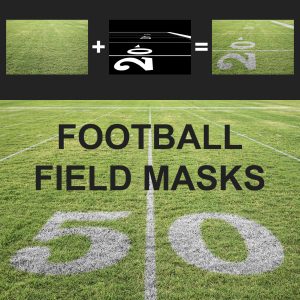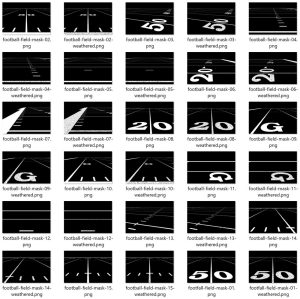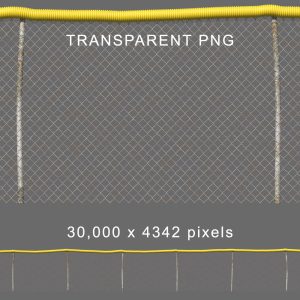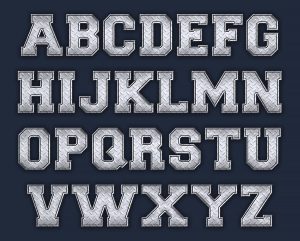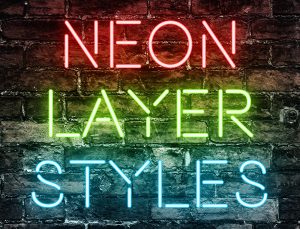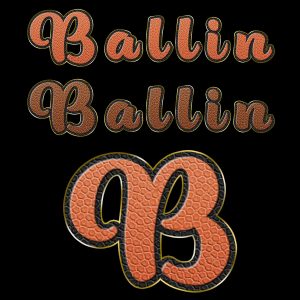Real Lens Flare Brushes and Overlays
$30
This is a high resolution set of overlays and brushes. All of these brushes are photograph-based. The overlays are used for multi-colored flare effects. The brushes are used for single color flare effects.
- Number of Brushes: 75
- Number of Overlays: 75
- Presets Compatibility: Photoshop CS5 or Higher
See tutorials HERE
SKU: brushes-lens-flare-001
Categories: Brushes For Adobe Photoshop, Tools For Adobe Photoshop
Before and After Images (Click and drag)




Flares Included
The average .tif flare overlay dimensions are 3000 to 6000 pixels wide. Brushes average 3000 to 5000 pixels wide.
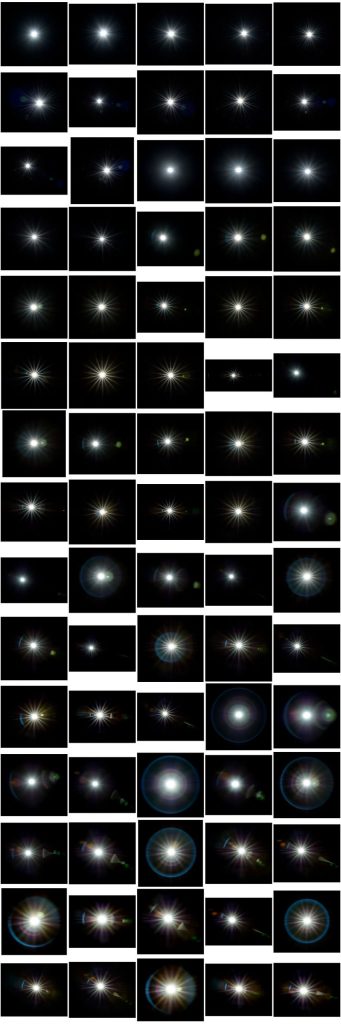
Tutorial Video – Flare Overlays
Tutorial Video – Flare Brushes
Related products
Graphics
$40
Fences
$15
Actions For Adobe Photoshop
$20
Actions For Adobe Photoshop
$30
Layer Styles For Adobe Photoshop
$7
Layer Styles For Adobe Photoshop
$7
Layer Styles For Adobe Photoshop
$7
Layer Styles For Adobe Photoshop
$7